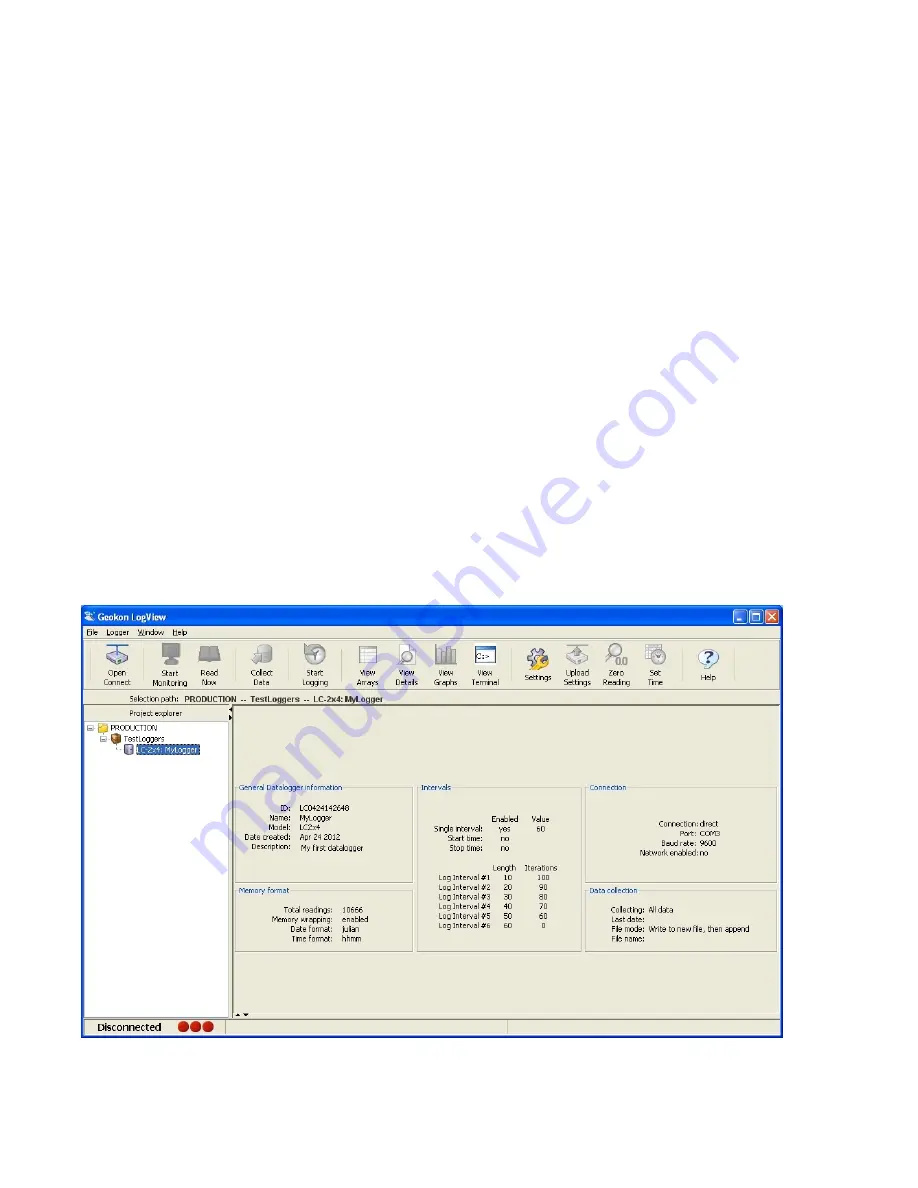
10
2.5.6 LC-2x4 Connection (8002-4-1, RS-232)
Connect the supplied LC-2x4 RS-232 Communications cable (S-8001-6) to the COM port
of the LC-2x4 datalogger. The protective cap on the datalogger COM connector is
removed by pushing in and turning. Plug the DB-9 end of the RS-232 Communications
cable into the host computer’s RS-232 port (either internal or external via a USB to Serial
converter). Proceed to Section 2.5.9, Connecting to a Datalogger with LogView.
2.5.7 LC-2x4 Connection (8002-4-2, USB)
Connect the supplied LC-2x4 USB Communications cable (COM-109) to the USB port of
the LC-2 datalogger. The protective cap on the datalogger USB connector is removed by
pushing in and turning. Plug the USB-A end of the USB cable into an available USB-2.0
port on the host computer.
NOTE:
On certain PCs with operating systems older than XP, Service Pack 3, the 8002-
4-2 may require the installation of a driver to properly communicate with the PC. If the
PC does not recognize the datalogger’s internal USB to serial converter then the driver
may need to be installed by executing the program, CDMv2_xxxx, from the LogView
Install folder. Proceed to Section 2.5.9, Connecting to a Datalogger with LogView.
2.5.8 LC-2x4 Connection 8002-4-3 (RS_485)
Make the COM port connection per Section 2.5.6 (RS-232) or 2.4.7 (USB), and then refer
to Appendix F: Networking to establish communications.
Figure 8 - Datalogger Highlighted, Not Connected
Содержание 8002-4-1
Страница 2: ......
Страница 15: ...9 Figure 6 LogView Context Menu Figure 7 Datalogger Settings Connection Options ...
















































