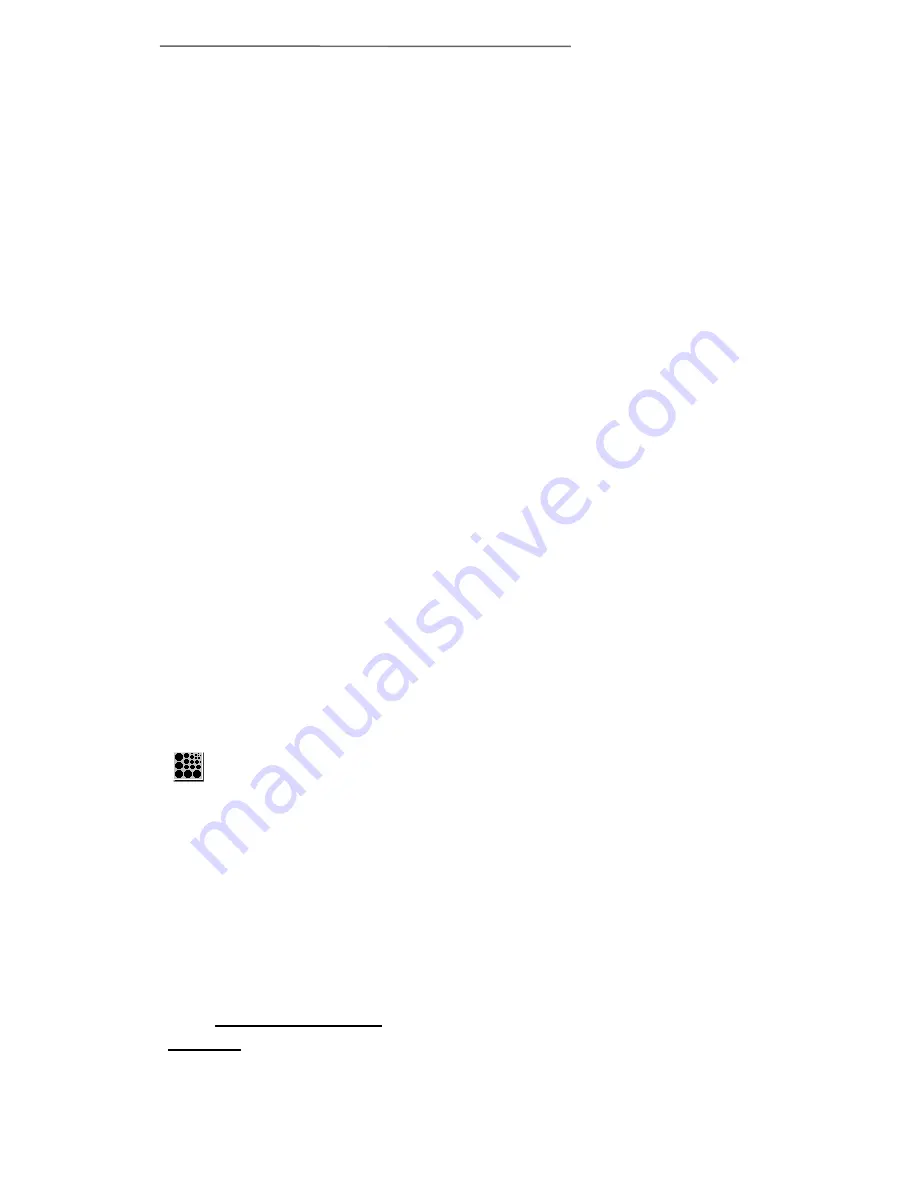
Chapter IV. The TWAIN Interface
28
scan mode for each different type of
document you are scanning. There are three
settings to choose from:
Text
- scans in black and white and is
suitable for scanning text.
B/W Photo (grayscale)
- scans
in 256 shades of gray, giving
black and white images or
photos depth and shadow.
Color Photo
- scans in millions of
colors for photorealism but may
take a while to do (depending on
the resolution) and uses up a lot
more memory. Choose this mode
when scanning color pictures or
graphics.
Resolution
Resolution is measured in
dots per inch (dpi). The higher the
resolution, the more detailed the image and
the more memory and drive space the image
will use.
To conserve computer memory and still
receive good image quality, we recommend
the following settings:
Document to be scanned
Resolution
Содержание VividPro II
Страница 8: ...1 Chapter I Hardware Installation...
Страница 13: ...6 Chapter II Software Setup...
Страница 16: ...9 Chapter III Usage and Maintenance...
Страница 31: ...24 Chapter IV The TWAIN Interface...
Страница 56: ...49 Chapter V The Scanner Software...






























