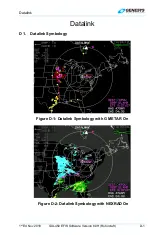WX-500 Lightning Strikes
S-4
IDU-450 EFIS Software Version 8.0H (Rotorcraft)
1
st
Ed Nov 2018
Figure S-5: Active Flight Plan Path/Manual Course/Runways
The active flight plan path’s active leg/manual course and active waypoint
are magenta but turn amber (yellow) in the event of a GPS LON caution.
The strikes page displays airport runways in correct relationship and scale
to the ownship symbol.
S 2.6. Fuel Totalizer/Waypoint Distance Functions
Active Waypoint
Active Waypoint as Destination
Figure S-6: Fuel Totalizer/Waypoint Distance Functions
S 3. MFD Strikes Format (FORMAT) Menu
Upon selecting the MFD format menu when in the Strikes page, the
following option list appears:
1)
CENTER/ARC
: Toggles centered and arced display format.
2)
STRK MODE/CELL MODE
: Toggles strike and cell mode strikes.
3)
DCLTR..
: Activates option list to toggle active flight plan route.
4)
STRK TEST:
Activates the WX-500 test function.