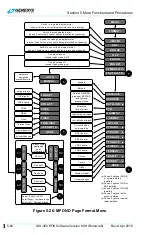Section 6 Quick Start Tutorial
6-8
IDU-450 EFIS Software Version 8.0H (Rotorcraft)
1
st
Ed Nov 2018
Change Runway on IFR Approach on PFD or MFD
This deletes the previous IFR approach and creates a new IFR approach
to the selected runway.
1) Press
ACTV (L2)
.
2) Scroll
to any waypoint inside the current Instrument procedure and
press
DELETE (R3)
. Push
to
.
3) Scroll
to the desired airport, which is now unsuppressed, and push
to enter.
4) Select
APPR:
Scroll
to desired approach. Push to enter.
5) Select
TRANS:
Scroll
to desired transition. Push to enter.
6) Select
RW:
Scroll
to desired runway. Push to enter.
Create NRST ILS Approach on PFD or MFD
1) Press
NRST (R3)
.
2) Scroll
to ILS.. and push to enter.
3) Scroll
to desired airport beginning with ILS and push to enter.
4) Push
to
CONFIRM ACTIVATE ILS
.
XFILL SYNC Operation
XFILL Sync Operation on PFD
(Crossfill is the normal default mode of operation.)
1) During crossfill inhibited operation,
appears on the PFD in the
lower left corner.
2) After the XFILL switch is pressed again, the
pilot and co-pilot sides are not synchronized;
appears in lower left
corner of both PFDs.
3) When the pilot and co-pilot sides are not
synchronized, press
MENU (R1)
then
XFILL
SYNC (L1)
to synchronize the pilot and co-
pilot active flight plan parameters from the
side where the button press occurred.