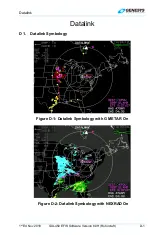WX-500 Lightning Strikes
1
st
Ed Nov 2018
IDU-450 EFIS Software Version 8.0H (Rotorcraft)
S-3
S 2.4. Clock and Options
The following are displayed in the upper right corner of traffic screen:
Clock with Local Offset Time
Clock with Zulu Time
Figure S-4: Clock and Options
1)
Zulu Time or LCL Time
: As specified in Section 3 Display Symbology.
2)
WX-500 Status
: When selected, displays cell mode lightning strikes in
correct relationship to the ownship symbol with the limits in Table S-2.
Table S-2: WX-500 Status
Condition
Annunciation
System Normal, Cell Mode
CELL MODE
annunciates mode
RATE ###
depicts strike rate
System Normal, Strike Mode
STRK MODE
annunciates mode
RATE ###
depicts strike rate
System Failed with “Show Full
Sensor Status Flag” enabled in
EFIS Limits.
STRIKES
overlaid with red “X”
Strike symbols removed
System in Test Mode
STRK TST
shown
Strike symbols removed
A new strike rate value is calculated every five seconds during normal
operation, based upon strikes within the selected display range. The
number of fresh strikes (less than 20 seconds old) is used to generate a
strike rate representing strikes per minute. Strike rate increases are
displayed immediately upon calculation, while decreases in strike rate are
damped. Activating the strike clear function resets the strike rate to zero.
S 2.5. Active Flight Plan Path/Manual Course/Runways
When there is an active flight plan and the GPS/SBAS OBS setting is
automatic, the flight plan path is shown on the strikes page in correct
relationship to the ownship symbol.
When there is an active waypoint and the GPS/SBAS OBS setting is
manual, the course through the waypoint is shown as a pointer centered
on the waypoint. The pointer matches the lateral navigation guidance on
the PFD (GPS/SBAS CDI in manual OBS mode, skyway boxes, and mini-
map).