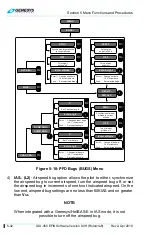Section 5 Menu Functions and Procedures
Rev A Apr 2019
IDU-450 EFIS Software Version 8.0H (Rotorcraft)
5-33
6) Scroll
to desired FSD and push
to enter to view estimate of
position uncertainty required in
RNP airspace.
5.11. Heading Bug (HDG) Menu
(a) Not available if integrated autopilot installed
R3
Set heading bug
SYNC
Scroll – Change heading bug
in 1° increments
Push – Set selected heading
R4
OFF (a)
Synchronize heading bug
to current aircraft heading
Turn heading bug off
1
Figure 5-13: Heading Bug (HDG) Menu
The heading bug menu allows the pilot to set the heading bug in increments
of 1°, synchronize the heading bug to current heading, or turn off the
heading bug.
5.11.1. Heading Bug (HDG) Menu (PFD Only) (Step-By-Step)
1) Scroll
to enter Heading mode.
2) Scroll
to change heading bug in
1° increments.
3) Push
to select new heading or
press
SYNC (R3)
to sync current
heading.