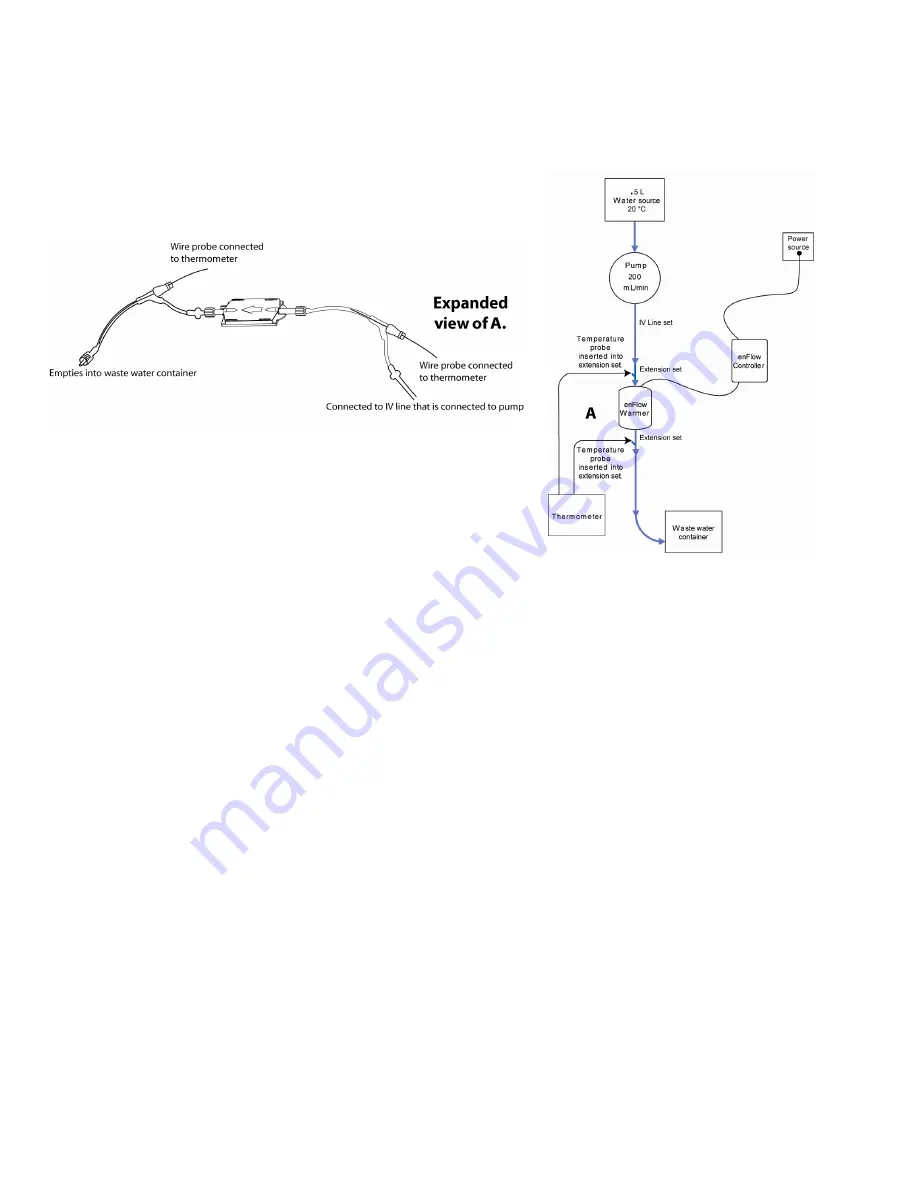
4400_0060
enFlow Service Manual Rev. F 04/12
Page 33 of 36
Purpose
The purpose of this test is to determine that the over-temperature alarm on the Warmer is working properly.
Procedure
1. Use the performance testing setup described in steps 1-
5 above.
2. Use a clamp to stop the flow in the IV line.
3. Change the source fluid’s temperature to 50 °C ± 2 °C. Take
extra care while working with
hot fluids.
4, Power on the enFlow system
5. Allow at least 20 seconds for the power-on self-test to
complete and the temperature display to ready a stable temperature. Confirm all LEDS are illuminated
green.
6. Release the clamp, and establish a fluid flow of 100 ± 20 mL/min.
7. With the thermometer, confirm the temperature of the fluid at both the input and output end
of cartridge.
8. The Over-Temperature alarm sounds within approximately 20 seconds or less of the output
fluid temperature reaching that of the input fluid level.
A. Confirm the Controller/AC Power Pack produces an audible beep and displays a red “Over-
Temp” message on the display (Controller only).
B. Confirm the temperature LED on the Warmer flashes red indicating that the fluid has gone over-
temperature.


















