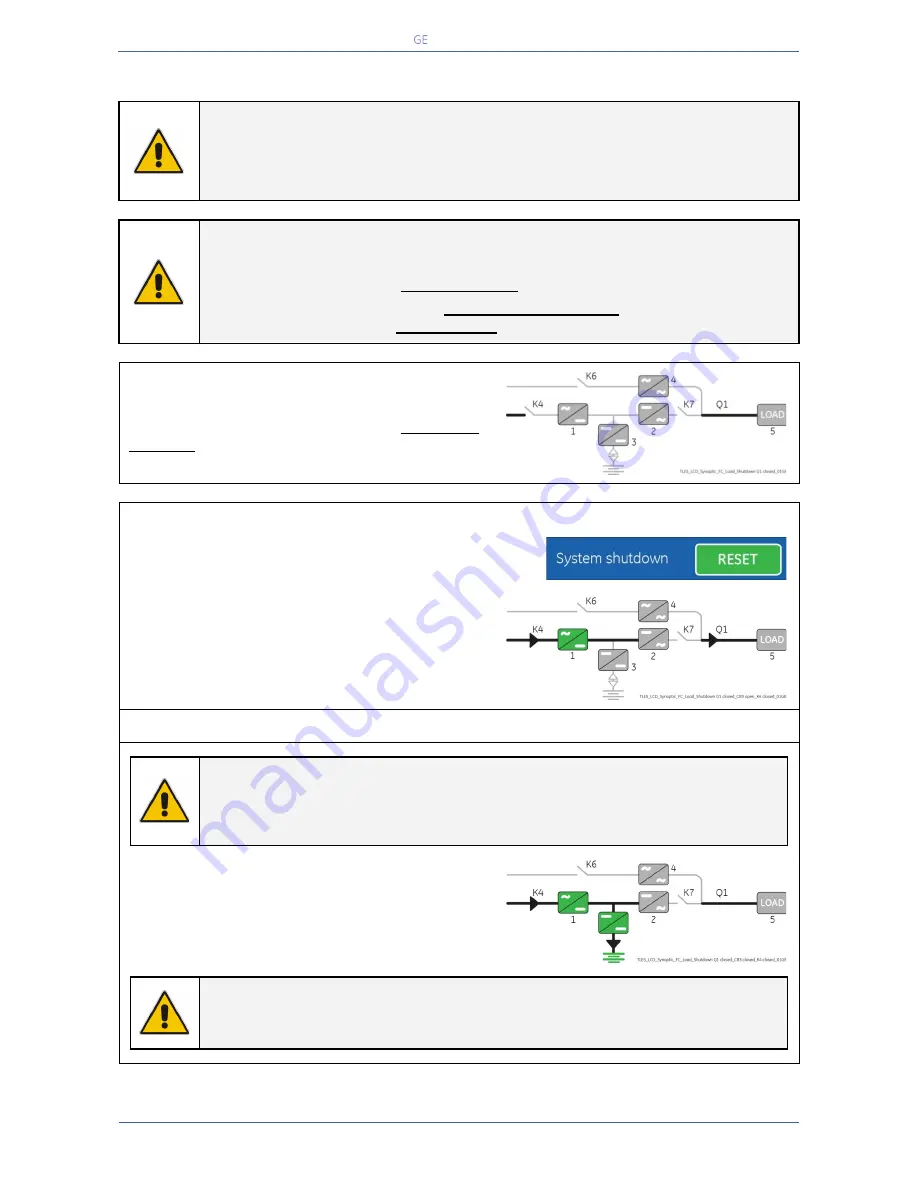
Critical Power
Modifications reserved
Page 70/91
GE_UPS_USM_TLE_SUL_M16_M50_2bU_V010.docx
User Manual
TLE Series 160 - 500 UL S2B
7.2.3
Restore to normal operation after “System shutdown” with Load not supplied
WARNING !
Please check and ensure the conditions of the connected load are safe before
proceeding, as this procedure will result in the connection of power to the load
circuit(s).
NOTE !
Before performing this operation, make sure that the UPS is in the following status:
“Q1 - UPS Output switch”
MUST BE CLOSED.
“External Battery Protections”
MUST BE DISCONNECTED and the “CB3 -External
Battery switch – option”
MUST BE OPEN.
View of the Synoptic Diagram after performed the
command “System shutdown”, with LOAD NOT
SUPPLIED.
1. Restore the command “System shutdown”
.
Restore the command
“System shutdown
” through
the screen:
Commands 1 / System shutdown /
Reset
NOTE !
Ensure the LED 1 (Rectifier) is lit before carrying out this procedure.
It indicates that the DC-link 1 and DC-link 2 has reached 400Vdc (see screen MEASURES /
Rectifier)
!
2. Connect the Battery to the UPS by closing the
“External Battery Protections” and close, if
present, the “CB3 – External Battery switch”
(option).
NOTE !
Before performing the next procedure (3) make sure that the LED 3 (Booster/Battery
charger)
is lit.
Continue
→






























