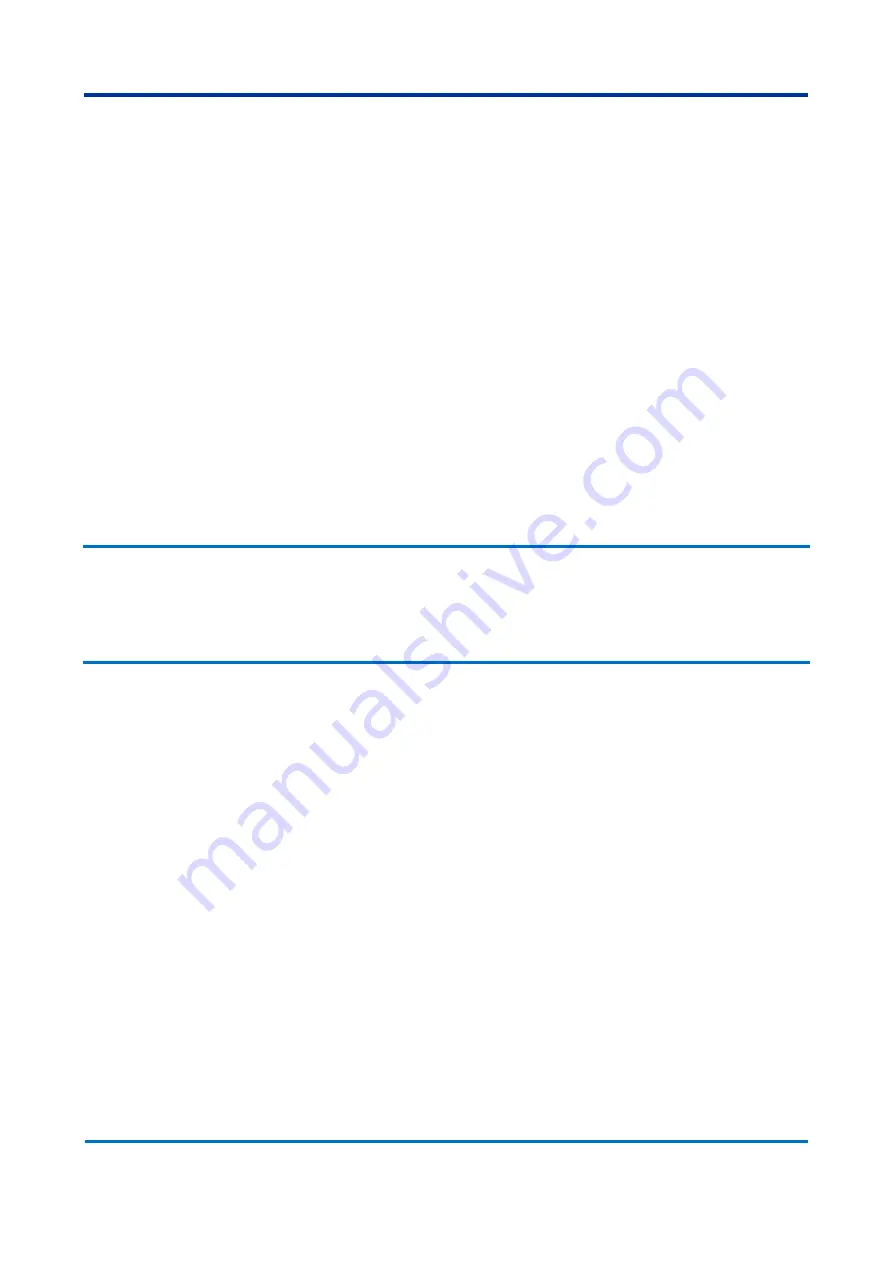
Chapter 5
– Operation
RPV311
112
RPV311-TM-EN-7
C
Buttons to close a section or start a new configuration.
D
Desktop.
Web Interface navigation follows the rules below:
The menu items near the arrows are expandable. To expand or compress a
menu item, click on the arrow or click on the item.
To expand or compress all menu items, click on the folder at the bottom of
the screen beside the scroll bar.
To select a menu sub-item, click on the item.
To move through the menu using the scroll bar, click on the arrow related to
the direction desired. Click on the single arrow to move one step or on the
double arrow to move 10 steps.
To finish the session, click on the <L
OGOUT
> button. A confirmation box will appear.
Click Yes to confirm or No to keep logged in. If the screen is closed before pressing
the logout button, the user will remain connected until a time delay expires (1
minute).
2.3
Status
In the Status screen the statuses of the equipment and of the links are shown.
If any information of the Status screen indicates a parameter different of the normal
operation of equipment, such indication will be shown in red.
2.3.1
Equipment Status
The Equipment screen, shown in
, displays a summary of the status of the
equipment.
Содержание RPV311
Страница 2: ......
Страница 44: ......
Страница 99: ...RPV311 Chapter 5 Operation RPV311 TM EN 7 99 Figure 46 Status monitoring sequence ...
Страница 101: ...RPV311 Chapter 5 Operation RPV311 TM EN 7 101 Figure 47 Monitoring sequence ...
Страница 104: ...Chapter 5 Operation RPV311 104 RPV311 TM EN 7 Figure 49 Records monitoring sequence harmonics flicker and SOE ...
Страница 106: ...Chapter 5 Operation RPV311 106 RPV311 TM EN 7 Figure 50 Equipment settings monitoring sequence ...
Страница 107: ...RPV311 Chapter 5 Operation RPV311 TM EN 7 107 Figure 51 Circuit and channel settings monitoring sequence ...
Страница 108: ...Chapter 5 Operation RPV311 108 RPV311 TM EN 7 Figure 52 Relays PMU and MODBUS settings monitoring sequence ...
Страница 110: ...Chapter 5 Operation RPV311 110 RPV311 TM EN 7 Figure 53 General information monitoring sequence ...
Страница 142: ......
Страница 149: ...RPV311 Chapter 9 TW Fault Locator RPV311 TM EN 7 149 Figure 75 TW Fault Location example 1 ...
Страница 152: ......
Страница 160: ......
Страница 162: ......
Страница 164: ......
Страница 204: ......
Страница 265: ...Chapter 17 Technical Specifications RPV311 RPV311 TM EN 7 265 Figure 142 RPV311 Dimensions ...
Страница 275: ...Chapter 17 Technical Specifications RPV311 RPV311 TM EN 7 275 Figure 143 RA331 RA332 and RA333 dimensions ...
Страница 279: ...RPV311 Appendix A Equipment Log RPV311 TM EN 7 279 ...






























