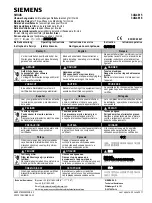2 INSTALLATION
2-18
2.12 Emergency Restart Terminals
If it is desired to override relay trips or lock-outs and
restart the motor, a normally open keyswitch should
be installed between terminals 54 and 55.
Momentarily shorting these terminals together will
cause the thermal memory of the 269 to discharge to
0% (if RTD input to thermal memory is enabled,
thermal memory can be reduced to 0% by keeping
terminals 54 and 55 shorted together for more than
11 seconds; see section 3.20). The Emergency
Restart terminals can thus be used to override an
OVERLOAD TRIP. Shorting the Emergency Restart
terminals together will also decrement the relay's
internal starts/hour counter by 1 and therefore allow
the operator to override a STARTS/HOUR inhibit or
time between starts inhibit.
Note: This option should be used only when an
immediate restart after a lock-out trip is required for
process integrity or personnel safety. Discharging
the thermal memory of the 269 gives the relay an
unrealistic value for the thermal capacity remaining in
the motor and it is possible to thermally damage the
motor by restarting it. Thus, complete protection may
be compromised in order to restart the motor using
this feature.
A twisted pair of wires should be used. Connection to
the 269 is made via a terminal block which can
accommodate up to #16 AWG multi-strand wire.
2.13 External Reset Terminals
An external reset switch, which operates similarly to
the keypad RESET key (see section 3.1), can be
connected to terminals 56 and 57 for remote reset
operation. The switch should have normally open
contacts. Upon closure of these contacts the relay
will be reset. This external reset is equivalent to
pressing the keypad RESET key. Keeping the
External Reset terminals shorted together will cause
the 269 to be reset automatically whenever motor
conditions allow.
A twisted pair of wires should be used. Connection to
the 269 is made via a terminal block which can
accommodate up to #16 AWG multi-strand wire.
2.14 Analog Output Terminals (Non-
Isolated)
Terminals 58 and 59 of the 269 are available for an
analog current output representing one of:
percentage of motor thermal capacity used; motor
current as a percentage of full load (i.e. 0.25-2.5
XFLC); hottest stator RTD temperature as a
percentage of 200°C; RTD#7 (bearing) temperature
as a percentage of 200°C; or CT secondary current
as a percentage of CT secondary amps rating. The
choice of output is selected in page 5 of SETPOINTS
mode. This selection can be made or changed at any
time without affecting the protective features of the
relay.
The output current range is factory default at 4-20
mA. However, this range may be enlarged in page 5
of SETPOINTS mode. 4 mA output corresponds to a
low scale reading (i.e. 0% thermal capacity used,
0.25xFLC, 0
o
C hottest stator RTD temperature,
RTD#7 temperature, or 0 A phase CT secondary
current). 20 mA output current corresponds to a high
scale reading (i.e. 100% thermal capacity used,
2.5xFLC or lower phase current, 200
o
C for hottest
stator RTD and RTD#7 temperature, or either 1 A or
5 A phase CT secondary depending on the CT used).
This output is an active, non isolated current source
suitable for connection to a remote meter, chart
recorder, programmable controller, or computer load.
Current levels are not affected by the total lead and
load resistance as long as it does not exceed 300
ohms for the 4-20 mA or the 0-20 mA range (2000
ohms for 0-1 mA range). For readings greater than
100% of full scale the output will saturate at 20.2 mA.
This analog output is not isolated. Terminal 58 is
internally connected to system ground. Consequently
the negative terminal of the connected load device
must be at ground potential. When isolation is
necessary, an external two-wire isolated transmitter
should be used between the 269 and the load (e.g.
PLC).
A twisted pair of wires should be used. Connection to
the 269 is made via a terminal block which can
accommodate up to #16 AWG multi-strand wire.
2.15 Programming Access Terminals
When a jumper wire is connected between ACCESS
terminals 52 and 53 all setpoints and configurations
can be programmed using the keypad. Once
programming is complete the jumper will normally be
removed from these terminals. When this is done all
actual and setpoint values can still be accessed for
viewing; however, if an attempt is made to store a
new setpoint value the message "ILLEGAL ACCESS"
will appear on the display and the previous setpoint
will remain intact. In this way all of the programmed
setpoints will remain secure and tamperproof.
Alternatively, these terminals can be wired to an
external keyswitch to permit setpoint programming
upon closure of the switch. For additional tamper
proof protection, a software access code may be
programmed on Page 6 of SETPOINTS. See section
3 (Setup and Use).
Содержание MULTILIN 269 MOTOR MANAGEMENT RELAY Series
Страница 3: ...TABLE OF CONTENTS ii GLOSSARY ...
Страница 11: ...2 INSTALLATION 2 2 Figure 2 2a Phase CT Dimensions ...
Страница 12: ...2 INSTALLATION 2 3 Figure 2 2b Ground CT 50 0 025 3 and 5 window ...
Страница 13: ...2 INSTALLATION 2 4 Figure 2 2c Ground CT 50 0 025 8 window ...
Страница 14: ...2 INSTALLATION 2 5 Figure 2 2d Ground CT x 5 Dimensions ...
Страница 17: ...2 INSTALLATION 2 8 Figure 2 4 Relay Wiring Diagram AC Control Power ...
Страница 19: ...2 INSTALLATION 2 10 Figure 2 6 Relay Wiring Diagram Two Phase CTs ...
Страница 20: ...2 INSTALLATION 2 11 Figure 2 7 Relay Wiring Diagram DC Control Power ...
Страница 29: ...2 INSTALLATION 2 20 Figure 2 11 269 Drawout Relay Physical Dimensions ...
Страница 30: ...2 INSTALLATION 2 21 Figure 2 12 269 Drawout Relay Mounting ...
Страница 31: ...2 INSTALLATION 2 22 Figure 2 13 269 Drawout Relay Typical Wiring Diagram ...
Страница 34: ...2 INSTALLATION 2 25 Figure 2 16 MPM Mounting Dimensions ...
Страница 35: ...2 INSTALLATION 2 26 Figure 2 17 MPM to 269 Typical Wiring 4 wire Wye 3 VTs ...
Страница 36: ...2 INSTALLATION 2 27 Figure 2 18 MPM to 269 Typical Wiring 4 wire Wye 2 VTs ...
Страница 37: ...2 INSTALLATION 2 28 Figure 2 19 MPM to 269 Typical Wiring 3 wire Delta 2 VTs ...
Страница 38: ...2 INSTALLATION 2 29 Figure 2 20 MPM to 269 Typical Wiring 2 CT ...
Страница 39: ...2 INSTALLATION 2 30 Figure 2 21 MPM Wiring Open Delta ...
Страница 40: ...3 SETUP AND USE 3 1 Figure 3 1 Front Panel Controls and Indicators ...
Страница 74: ...Setpoints Pg 6 3 SETUP AND USE 3 35 13 END OF PAGE SIX END OF PAGE SIX SETPOINT VALUES SETPOINT VALUES ...
Страница 86: ...3 SETUP AND USE 3 47 Figure 3 2 Wiring Diagram for Contactors ...
Страница 87: ...3 SETUP AND USE 3 48 Figure 3 3 Wiring Diagram for Breakers ...
Страница 93: ...3 SETUP AND USE 3 54 Figure 3 5 Standard Overload Curves ...
Страница 102: ...4 RELAY TESTING 4 2 Figure 4 1 Secondary Injection Test Set AC Input to 269 Relay ...
Страница 103: ...4 RELAY TESTING 4 3 Figure 4 2 Secondary Injection Test Set DC Input to 269 Relay ...
Страница 106: ...4 RELAY TESTING 4 6 Figure 4 3 Hi Pot Testing ...
Страница 108: ...5 THEORY OF OPERATION 5 2 Figure 5 1 Hardware Block Diagram ...
Страница 110: ...5 THEORY OF OPERATION 5 4 Figure 5 2 Firmware Block Diagram ...
Страница 112: ...6 APPLICATION EXAMPLES 6 2 Figure 6 1 Thermal Limit Curves ...
Страница 126: ...APPENDIX H H 3 Figure H 1 Excitation Curves Figure H 2 Excitation Curves Method ...
Страница 133: ......
Страница 137: ......
Страница 139: ......
Страница 141: ......
Страница 142: ......