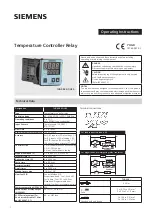5 THEORY OF OPERATION
5-1
5.1 Hardware
All relay functions are controlled by an 80C32 8 bit mi-
crocomputer. This I.C. contains internal RAM and tim-
ers, but all firmware and display messages are stored
in an external EPROM I.C. A 12 key keypad and a 2
row X 24 character display are used to enter relay set-
points and display all values and messages. A hard-
ware block diagram is shown in figure 5-1.
The power supply uses a dual primary / triple secon-
dary transformer for connection to 120/240 VAC. A
24/48/125/250 VDC input switching power supply is
also available as an option. Regulated ±5 V supplies
are created for use by logic and analog I.C.s. An un-
reg10 V supply is used to drive the RTD selec-
tion relays and L.E.D. indicators, and an is10 V
supply is used on the AC input versions to drive the
output relays and read the contact inputs. +2.5 V refer-
ence voltages are derived from temperature compen-
sated precision voltage reference diodes to provide
stable, drift-free references for the analog circuitry. A
power fail detector circuit is used to reset the relay
whenever the supply voltage goes out of the proper
operational range. This hardware watchdog circuit must
be signalled regularly by a firmware generated voltage
or else the microcomputer will be reset.
Three phase CTs are used to scale the incoming cur-
rent signals to the 269 relay. The current waveforms
are then rectified and fed through fixed burdens to pro-
duce a voltage signal of 430 mV peak / FLC. This sig-
nal is then multiplexed. The multiplexed signal is
buffered and fed to an A/D convertor. The digital signal
is then fed to the microcomputer for analysis. A sep-
arate ground fault CT is provided on the 269 relay to
scale the input ground fault current. This current signal
is rectified and fed through a resistive burden to convert
it to 1.25 V peak/secondary amps rating. This is then
fed to the same multiplexer as the phase input signals.
The temperature monitoring circuitry of the 269 relay
consists of 8 RTD connections multiplexed by miniature
relays and a 4 to 10 decoder. Mechanical relays are
used because of their excellent isolation, transient im-
munity, and almost zero on-resistance. A stable current
source feeds each of the RTDs in turn, and 128 read-
ings are taken over a period of one second for each
RTD. This provides for stable averaging and good
50/60 Hz noise rejection. An RTD lead compensation
circuit subtracts the RTD lead resistance and then the
analog RTD voltage is multiplexed along with the phase
and ground fault signals. A no sensor detector circuit
indicates when no current flows in an RTD in order to
distinguish a faulty sensor from a high temperature
reading.
The 80C32 microcomputer interfaces with an 8155H
I/O port and static RAM to drive an intelligent display
module and provide a digital output signal for a D/A
convertor. The analog output signal from the DAC is
then converted to a current and scaled to be 4-20 mA.
The microcomputer also drives an 8255A I/O port
which handles keypad inputs, L.E.D. drivers, and exter-
nal switch inputs. The data lines from the 80C32 are
latched before being passed to the address lines of the
EPROM and NOVRAM. NOVRAM store cycles are ini-
tiated every time control power goes out of the recom-
mended operating range. The output relays are
controlled by the microcomputer through optoisolators
and are powered by a separate, isolated +10 V supply.
All connections to the 269 relay are made on the I/O
circuit board; transient protection and filtering are pro-
vided on all inputs.
5.2 Firmware
Every 2 ms the system clock generates an interrupt. At
this time all timers are updated, the keypad is read and
debounced, and five A/D conversions are performed by
the A/D module. These conversions are the ground
fault current reading, three phase current readings, and
a single RTD, voltage reference, or power fail circuit
reading. At this point the RMS values of the currents
are calculated, and short circuit and ground fault tests
are made. The EOC interrupt routine checks for a mo-
tor start condition and if this is true the phase sequence
is checked, a start timer is initiated, and the start reg-
ister is updated.
All mathematical, logic and control functions are per-
formed on an 80C32 microcomputer by a program
stored on a separate EPROM. The program execution
flow is shown in the firmware block diagram of figure
5-2.
Содержание MULTILIN 269 MOTOR MANAGEMENT RELAY Series
Страница 3: ...TABLE OF CONTENTS ii GLOSSARY ...
Страница 11: ...2 INSTALLATION 2 2 Figure 2 2a Phase CT Dimensions ...
Страница 12: ...2 INSTALLATION 2 3 Figure 2 2b Ground CT 50 0 025 3 and 5 window ...
Страница 13: ...2 INSTALLATION 2 4 Figure 2 2c Ground CT 50 0 025 8 window ...
Страница 14: ...2 INSTALLATION 2 5 Figure 2 2d Ground CT x 5 Dimensions ...
Страница 17: ...2 INSTALLATION 2 8 Figure 2 4 Relay Wiring Diagram AC Control Power ...
Страница 19: ...2 INSTALLATION 2 10 Figure 2 6 Relay Wiring Diagram Two Phase CTs ...
Страница 20: ...2 INSTALLATION 2 11 Figure 2 7 Relay Wiring Diagram DC Control Power ...
Страница 29: ...2 INSTALLATION 2 20 Figure 2 11 269 Drawout Relay Physical Dimensions ...
Страница 30: ...2 INSTALLATION 2 21 Figure 2 12 269 Drawout Relay Mounting ...
Страница 31: ...2 INSTALLATION 2 22 Figure 2 13 269 Drawout Relay Typical Wiring Diagram ...
Страница 34: ...2 INSTALLATION 2 25 Figure 2 16 MPM Mounting Dimensions ...
Страница 35: ...2 INSTALLATION 2 26 Figure 2 17 MPM to 269 Typical Wiring 4 wire Wye 3 VTs ...
Страница 36: ...2 INSTALLATION 2 27 Figure 2 18 MPM to 269 Typical Wiring 4 wire Wye 2 VTs ...
Страница 37: ...2 INSTALLATION 2 28 Figure 2 19 MPM to 269 Typical Wiring 3 wire Delta 2 VTs ...
Страница 38: ...2 INSTALLATION 2 29 Figure 2 20 MPM to 269 Typical Wiring 2 CT ...
Страница 39: ...2 INSTALLATION 2 30 Figure 2 21 MPM Wiring Open Delta ...
Страница 40: ...3 SETUP AND USE 3 1 Figure 3 1 Front Panel Controls and Indicators ...
Страница 74: ...Setpoints Pg 6 3 SETUP AND USE 3 35 13 END OF PAGE SIX END OF PAGE SIX SETPOINT VALUES SETPOINT VALUES ...
Страница 86: ...3 SETUP AND USE 3 47 Figure 3 2 Wiring Diagram for Contactors ...
Страница 87: ...3 SETUP AND USE 3 48 Figure 3 3 Wiring Diagram for Breakers ...
Страница 93: ...3 SETUP AND USE 3 54 Figure 3 5 Standard Overload Curves ...
Страница 102: ...4 RELAY TESTING 4 2 Figure 4 1 Secondary Injection Test Set AC Input to 269 Relay ...
Страница 103: ...4 RELAY TESTING 4 3 Figure 4 2 Secondary Injection Test Set DC Input to 269 Relay ...
Страница 106: ...4 RELAY TESTING 4 6 Figure 4 3 Hi Pot Testing ...
Страница 108: ...5 THEORY OF OPERATION 5 2 Figure 5 1 Hardware Block Diagram ...
Страница 110: ...5 THEORY OF OPERATION 5 4 Figure 5 2 Firmware Block Diagram ...
Страница 112: ...6 APPLICATION EXAMPLES 6 2 Figure 6 1 Thermal Limit Curves ...
Страница 126: ...APPENDIX H H 3 Figure H 1 Excitation Curves Figure H 2 Excitation Curves Method ...
Страница 133: ......
Страница 137: ......
Страница 139: ......
Страница 141: ......
Страница 142: ......