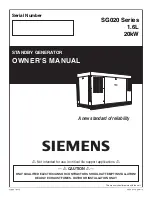Chapter 3 — Using the PROSTEP software
Page
27
• graph colors.
Set up Communications.
Sets the comm port parameters:
• baud rate: 1200
• flow control: None
• stop bits: 1
• data bits: 8
• parity: not checked
• comm port number: 1
Set up Data Logging Parameters.
Sets units and formats for
logged data.
Before using this screen, make the following settings:
• set Predefined Groups to
M4
• set BBox Port to
–1
Содержание HumiLab
Страница 43: ...Chapter 5 Maintenance and Troubleshooting Page 39 Figure 13 Mirror Check and Mirror Sensor Balancing Procedure ...
Страница 75: ...Appendix D Humidity Equations and Conversion Charts Page 71 Figure 16 Graphical Conversion Chart ...
Страница 76: ...Page 72 Appendix D Humidity Equations and Conversion Figure 17 Psychrometric Chart ...
Страница 80: ...Page 76 Appendix E Warranty information and return ...