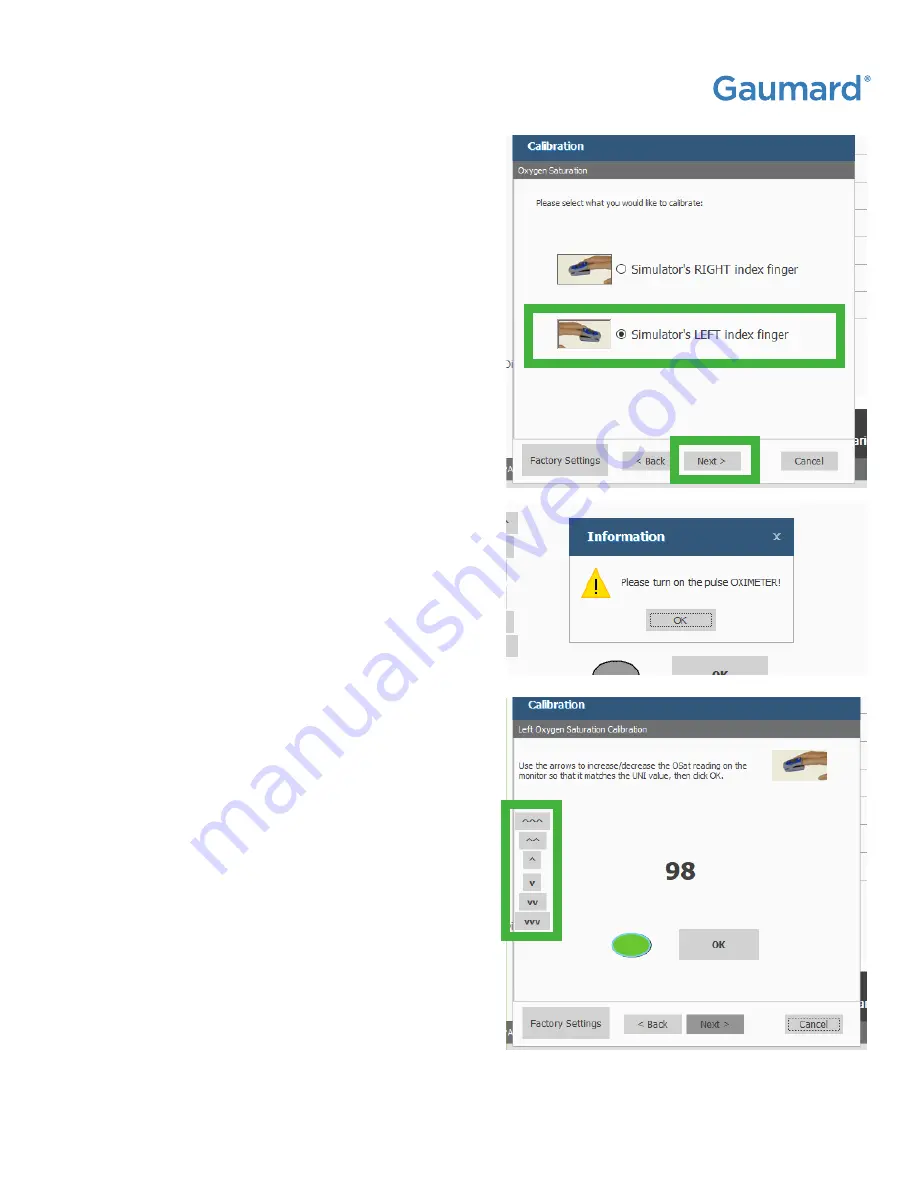
HAL® S1030
|
USER GUIDE
Working with HAL | 33
NOTE: A prompt will appear that indicates
to turn on the oximeter. Please place the
oximeter on the simulator's finger with
the proper orientation or switch it on if it
was already on the simulator's finger.
4.
Select the simulator's Left Index
finger and click 'Next'.
5.
Slowly, use the arrows to adjust the
oximeter's values to match the values
shown on the UNI's calibration menu.
NOTE: The arrows that are used to adjust the
oximeter reading will affect the numbers on
the actual oximeter. The numbers shown on the
UNI calibration menu WILL NOT be changed.
Содержание HAL S1030
Страница 2: ...HAL S1030 USER GUIDE ii...
Страница 76: ......






























