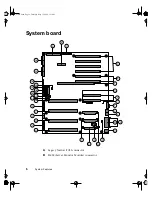Front panel
3
Front panel LEDs
indicate the following when lit:
■
Top LED - Power (steady Green when power is on, flashing Green in sleep
mode).
■
2nd LED - LAN Activity (Green when LAN connection is active).
■
3rd LED - HDD Activity (Green when hard drive is active).
■
4th LED - Power Fault (blinking yellow when power supply fault occurs).
■
5th LED - Fan Fault (steady yellow when system has a critical,
non-recoverable cooling problem, and blinking yellow when system has
a non-critical, over-temperature or low-fan-speed condition).
Hard drive cages
hold five, 1-inch hot-swappable SCSI hard drives each.
NMI (Non-Masking Interrupt)
reset switch is used by technicians to debug
a server having problems.
Power button
turns the computer on and off. It also enables sleep-mode in
some operating systems.
Reset button
restarts a system that has become non-responsive.
Sleep button
initiates sleep mode to conserve power.
05895.book Page 3 Thursday, May 11, 2000 1:11 PM
Содержание 8400
Страница 1: ...8400 Server System Manual A MAN US 8400 SYS GDE R0 5 00 ...
Страница 5: ...iv 05895 book Page iv Thursday May 11 2000 1 11 PM ...
Страница 9: ...viii 05895 book Page viii Thursday May 11 2000 1 11 PM ...
Страница 87: ...78 Using the BIOS Setup Utility 05895 book Page 78 Thursday May 11 2000 1 11 PM ...
Страница 121: ...112 Troubleshooting 05895 book Page 112 Thursday May 11 2000 1 11 PM ...
Страница 137: ...128 Safety and Regulatory Information 05895 book Page 128 Thursday May 11 2000 1 11 PM ...
Страница 146: ...8400 Server System Manual A MAN US 8400 SYS GDE R0 5 00 ...