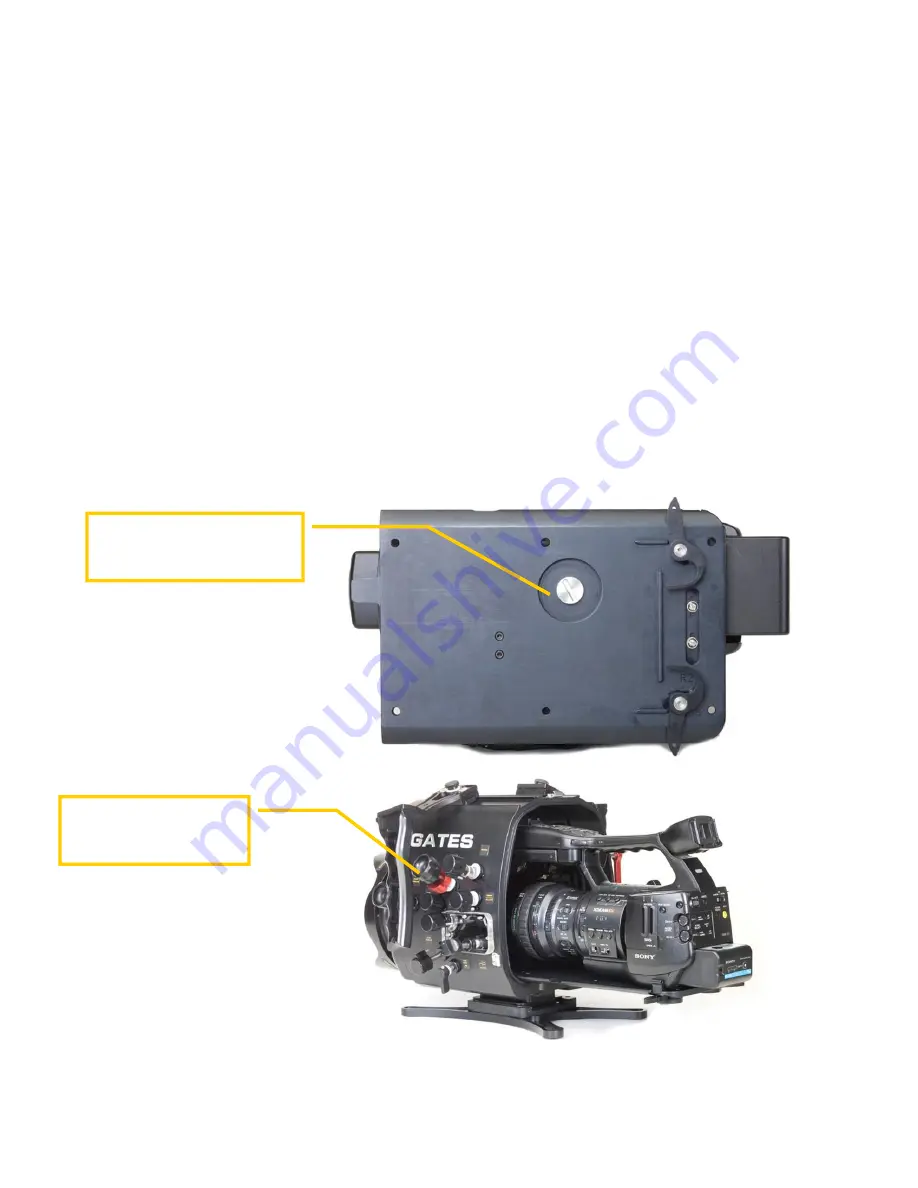
Gates Underwater Products, Inc
13685 Stowe Drive • Poway, CA • 92064 • 858.391.0052 • 800.875.1052 • Fax 858.391.0053
[email protected] • www.GatesHousings.com
01/13/10
5
Installing the EX1R Camera into the Housing
9
Secure the camera
to the tray with the thumbscrew. Tighten snugly, but do not over
tighten. If necessary use a coin to tighten. The camera should be secure to the tray
with no play or movement.
9
Position the camera
to enter the housing, but do not insert.
9
Rotate the Rec/Stdby control
90 degrees clockwise so the arm is horizontal toward
the rear of the housing.
9
Plug the mic connector
(optional) into XLR channel 1 at this time. The connection
is found at the right side in front of the of the grip handle. Note that an adapter is
used between the 3.5mm mic plug and XLR connector.
9
Carefully slide camera on its mount plate
into the front housing half. It should
insert without obstruction and mate with the alignment collar found just behind the
port opening. Be sure the mount tray latches are held to the sides of the tray during
insertion.
If there is obstruction, slide the camera back and look carefully for the obstruction. It
is most likely a control not fully retracted. Also check that the handgrip is rotated 1
‘click’ clockwise as described in the previous section.
Secure camera to the tray
with the thumbscrew.
Pull out the controls on
the left side of the
housing.






































