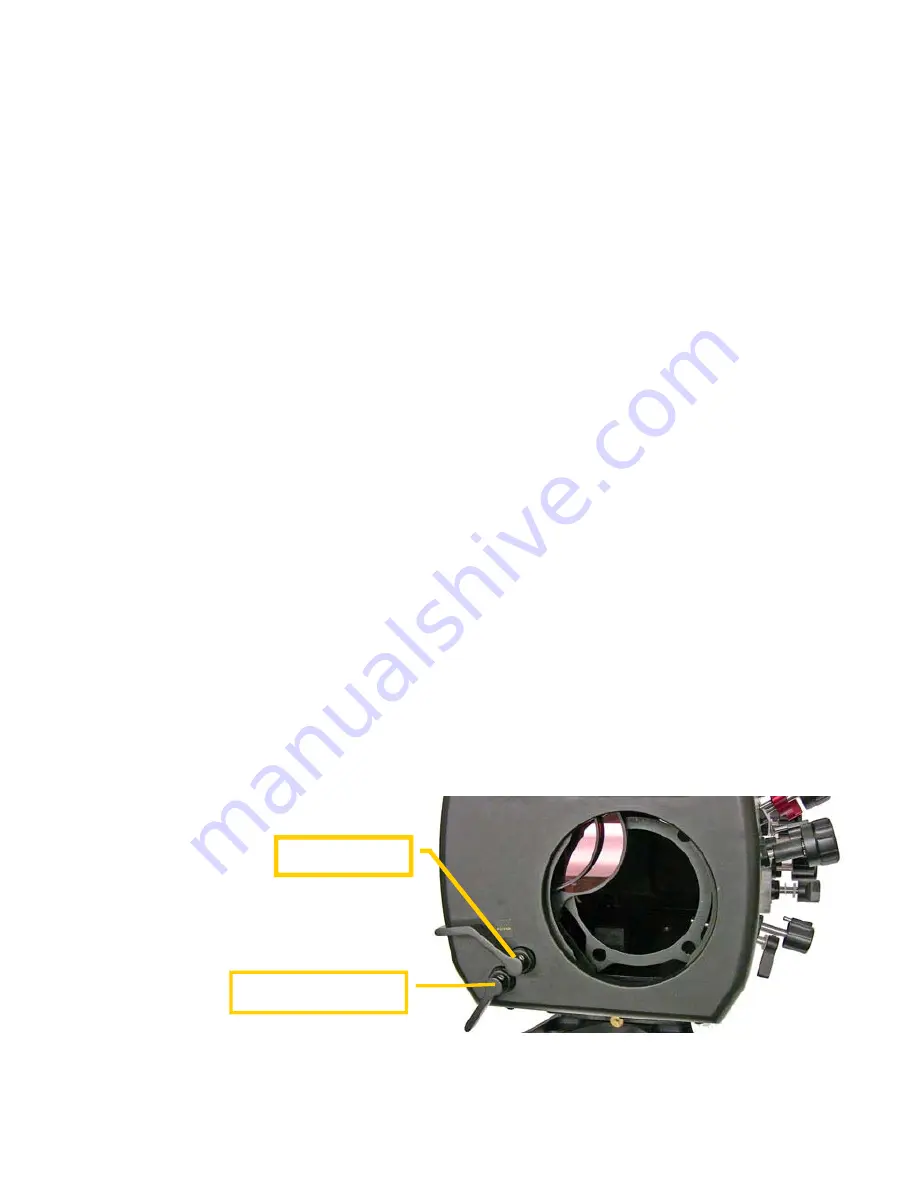
Gates Underwater Products, Inc
13685 Stowe Drive • Poway, CA • 92064 • 858.391.0052 • 800.875.1052 • Fax 858.391.0053
[email protected] • www.GatesHousings.com
01/13/10
17
Menu
This control on the left rear of the housing allows access to the menu on the camera.
Simply align the pin on the Menu knob with the hole on the housing and depress.
Once activated, use the Select / Push Execute Roller to navigate the menu and make
selections.
Select / Push Execute Roller
Penetrating the rear window of the housing is the multi-function control that will both roll
the Sel / Push dial and depress it to set or select a function. The operation is simple:
turn the control to roll the dial to different settings or menu functions; then push the
control to select. Release the control and it will return to the position that allows turning
the roller once again.
Zebra / Full Auto
This control is just above the view window on the left side, and the control head is visible
through the window. To actuate either button on the camera simply rotate the control
until it stops over the camera button and depress.
Assign
Assign buttons 1 and 3 on the camera can be accessed with this control. Simply rotate
the control either direction until it stops, then depress. This will activate the assign
buttons on the camera. Confirmation is seen in the viewfinder or external monitor.
Color Filter
The Color Correction Filter control is found on the front of the housing. Rotation of the
trigger arm will move the filter in or out of position in front of the camera.
Flip Macro
If you have this control installed, operation is similar to the filter. Simple rotation will
place it in and out of the camera view. See the section ‘Using the SP44 Dome Port’ for
additional information using diopters with the SP44 Dome Port.
Flip Filter
Flip Diopter










































