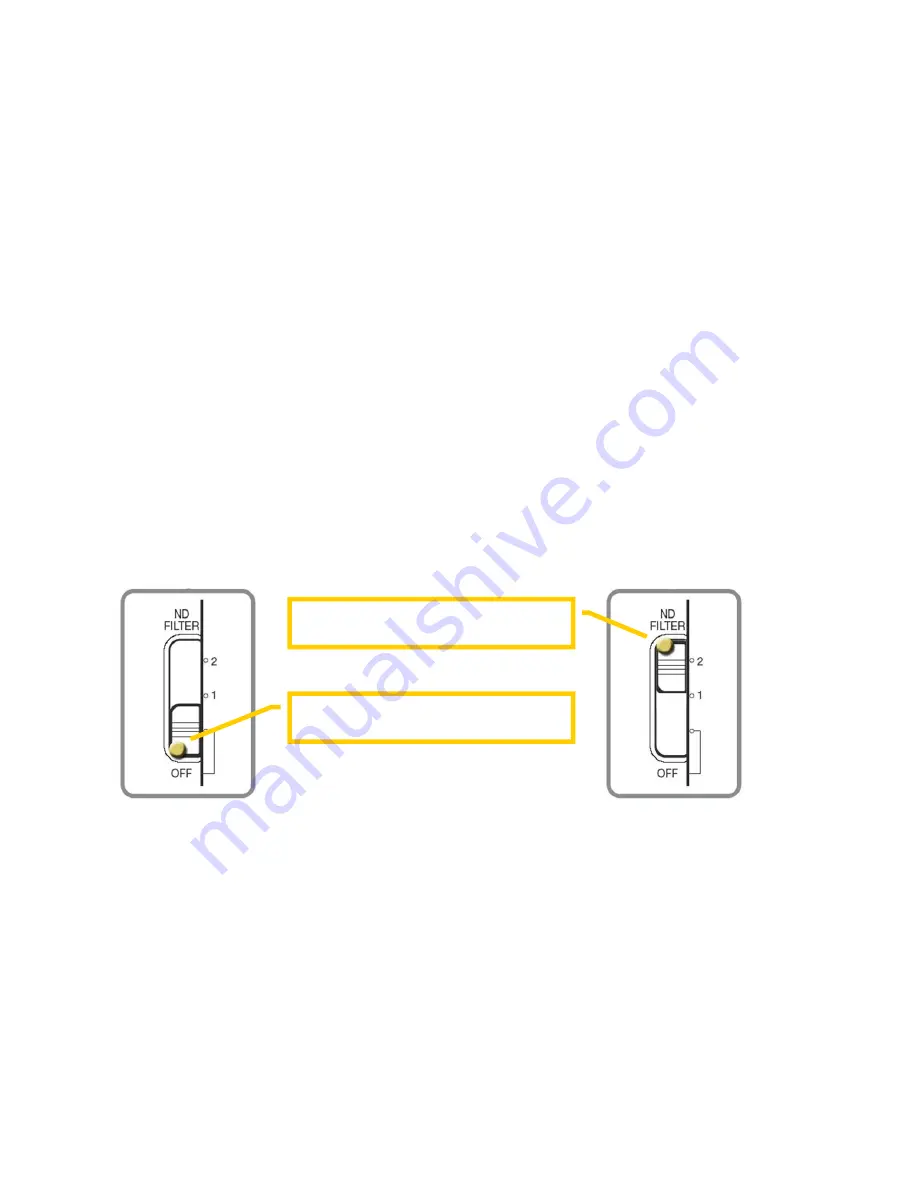
Gates Underwater Products, Inc
13685 Stowe Drive • Poway, CA • 92064 • 858.391.0052 • 800.875.1052 • Fax 858.391.0053
[email protected] • www.GatesHousings.com
01/13/10
15
Auto / Manual Iris and Macro On / Off
This control accesses two switches on the camera: the auto/manual iris and macro
on/off.
To actuate auto/manual iris switch the control must be retracted and the knob pointer
positioned toward the top. Push the control back in so the guide pin on the knob mates
with the slot on the housing. You can now change between auto and manual iris modes.
To access the macro on/off switch retract the control, rotate the pointer downward and
push in so the guide pin on the knob mates with the slot on the housing. You can now
change between macro and normal modes on the camera.
Neutral Density Filter
The ND Filter control moves the ND filter switch on the camera vertically to change from
ND off, ND 1 (1/8), and ND 2 (1/64).
The ND Filter control has a single pin head with which to move the ND filter slider up or
down. You must carefully position the pin slightly above or below the boss of the control
to move the slider as shown in the photos below. Do not press hard or exert undo force
to move the control as camera damage may result. Note that the control knob has a
pointer to guide proper use, and stop at both top and bottom of travel.
a
Caution
:
Use care when actuating the ND Filter control as described above. Do
not push hard or force the slider. Failure to do so may result in camera damage.
a
Caution
:
When not in use position the control with the pointer up at the top of
travel. This will avoid inadvertent camera contact.
Position the ND Filter control head
here to move the slider up.
Position the ND Filter control head
here to move the slider down.












































