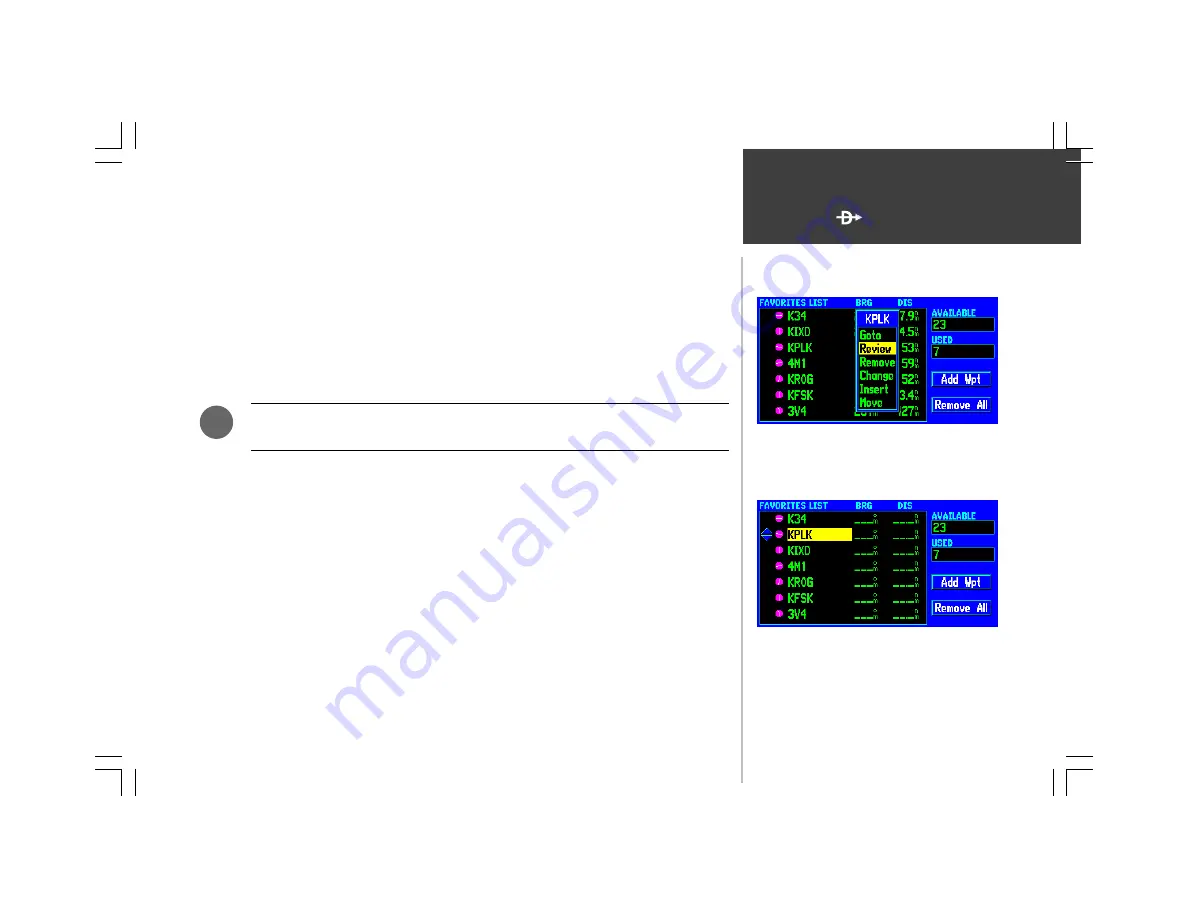
57
WPT
By highlighting any waypoint on the favorites list and pressing
ENTER
, a pop-up window will
provide options for reviewing, removing, changing, inserting or moving a favorite waypoint.
To review information for a favorite waypoint on the list:
1. Select the Favorite Waypoints List using the steps on the previous page.
2. Use the
ROCKER KEYPAD
to highlight the waypoint you wish to review and press
ENTER
.
3. A pop-up menu will appear. Select ‘Review’ and press
ENTER
to display the waypoint information.
To delete a favorite waypoint:
1. Select the Favorite Waypoints List using the steps on the previous page.
2. Use the
ROCKER KEYPAD
to highlight the waypoint you wish to delete and press
ENTER
.
A ‘Remove All’ on-screen button, on the Favorite Waypoints List, is also provided to
delete ALL waypoints from the favorites list.
To replace a favorite waypoint with another waypoint (or insert a new waypoint):
1. Select the Favorite Waypoints List using the steps on the previous page.
2. Use the
ROCKER KEYPAD
to highlight the waypoint you wish to replace (or the waypoint
following the list location where you wish to add a new waypoint) and press
ENTER
.
3. A pop-up menu will appear. Select ‘Change’ (or ‘Insert’) and press
ENTER
.
4. The waypoint information pages will appear. Use the
ROCKER KEYPAD
to select a new waypoint
and press
ENTER
once the new waypoint name/identifier/facility/city has been entered.
5. Highlight the on-screen ‘Use’ button and press
ENTER
to accept the new waypoint.
To move a favorite waypoint to another location on the favorites list:
1. Select the Favorite Waypoints List using the steps on the previous page.
2. Use the
ROCKER KEYPAD
to highlight the waypoint you wish to move and press
ENTER
.
3. A pop-up menu will appear. Select ‘Move’ and press
ENTER
.
4. Use the
ROCKER KEYPAD
to move the waypoint to the desired place in the favorites list.
Favorite Waypoints List
To rearrange the order of the Favorite Waypoints List, select
the ‘Move’ option and use the
ROCKER KEYPAD
to move
the waypoints to the desired order.
Highlight any waypoint on the favorites list and press
ENTER
to display a pop-up window with additional
options. An on-screen ‘Remove All’ button can be used to
delete all waypoints from the favorites list.
F
Содержание GPSMAP 295
Страница 1: ...Introduction 1 GPSMAP 295 Pilot s Guide Reference...
Страница 2: ...2 Introduction...
Страница 114: ...104 Appendix G...
Страница 115: ...Appendix G 105...
















































