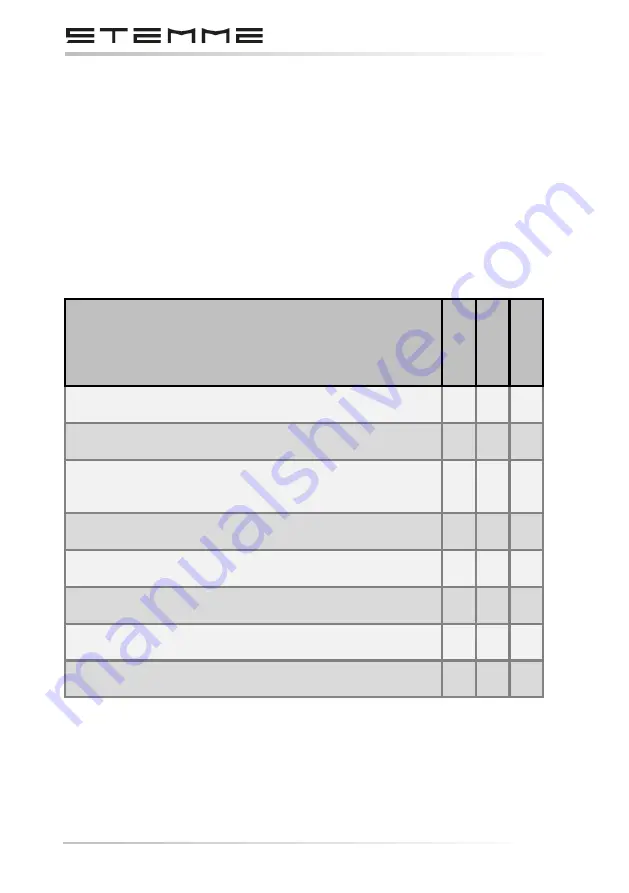
FLIGHT MANUAL STEMME S12
PAGE: 7-12
DOCUMENT NUMBER
REVISION: --
L400-912816 ISSUEFEBRUARY 21 2020
DATE: --- --, -----
To remove an SD Card:
•
Push the card into the unit until it stops.
•
Release the card. The card should eject for easy removal.
•
With the card ejected, pull the card out of the slot.
7.2.1.7
G3X Touch Databases
The following databases are available with the G3X Touch depending on
the unit (Americas, Atlantic, or Pacific). See the Additional Feature section
for information on Airport Directories, FliteCharts®, and SafeTaxi®. See the
Hazard Avoidance section for information on Obstacles and Terrain.
Database
Americas
Atlantic
Pacific
Worldwide Basemap
X
X
X
Airport Directory (AOPA or AC-U-KWIK)
X
X
X
Navigation Database (Jeppesen® or AeroNav (US
only))
X
X
X
FliteCharts®
X
X
SafeTaxi®
X
X
Obstacle
X
X
X
Terrain
X
X
VFR Sectionals
X
X
Содержание G3X Touch
Страница 1: ......







































