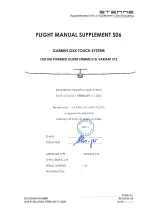FLIGHT MANUAL STEMME S12
PAGE: 0-6
DOCUMENT NUMBER
REVISION: --
L400-912816 ISSUE FEBRUARY 21 2020
DATE: --- --, ----
0.3
Contents
0.1
R
ECORD OF
R
EVISIONS
...................................................................................... 0-3
0.2
L
IST OF
E
FFECTIVE
P
AGES
.................................................................................... 0-4
0.3
C
ONTENTS
........................................................................................................ 0-6
1.
GENERAL ......................................................................................................... 1-1
1.3
A
BBREVATIONS
.................................................................................................. 1-3
2.
OPERATING LIMITATIONS ............................................................................... 2-1
2.15
C
OCKPIT
P
LACARDS
.......................................................................................... 2-2
3.
EMERGENCY PROCEDURES ............................................................................ 3-1
3.9
O
THER
E
MERGENCIES
........................................................................................ 3-1
3.9.4
System Malfunctions .................................................................................... 3-1
4.
NORMAL OPERATING PROCEDURES ............................................................. 4-1
4.1
I
NTRODUCTION
.................................................................................................. 4-1
4.1.1
Primary Flight Display ................................................................................... 4-4
4.1.2
GPS-Map ..................................................................................................... 4-13
4.1.3
Engine Indicating System .......................................................................... 4-15
4.1.4
Autopilot ..................................................................................................... 4-16
4.1.5
Autopilot Modes ........................................................................................ 4-22
4.4
A
UTOPILOT
P
RE
-
FLIGHT
I
NSPECTIONS
.................................................................. 4-25
4.5
N
ORMAL
O
PERATIONS
P
ROCEDURES AND
R
ECOMMENDED
A
IRSPEEDS
................. 4-26
4.5.1
Engine Start, Warm-up and Taxi Procedures .......................................... 4-26
4.5.3
Cruise and Cross-country Flying ............................................................... 4-29
5.
FLIGHT PERFORMANCE ................................................................................... 5-1
6.
MASS AND BALANCE ..................................................................................... 6-1
6.5
E
QUIPMENT
L
IST
................................................................................................. 6-1
7.
SYSTEM DESCRIPTION OF THE S12 AND ITS EQUIPMENT ............................... 7-1
7.1
G
ENERAL
D
ESCRIPTION
...................................................................................... 7-1
7.1.1
Line Replaceable Units ................................................................................ 7-1
7.1.2
System Architecture .................................................................................... 7-5
7.1.3
Dependency of AHRS data ........................................................................ 7-6
7.1.4
Restrictions .................................................................................................... 7-7
7.2
O
PERATION
...................................................................................................... 7-8
7.2.1
General Operation ...................................................................................... 7-8
7.2.2
PFD Operation and Control ...................................................................... 7-13
7.2.3
Engine Indicating System Display ............................................................ 7-13
7.2.4
G3X Autopilot ............................................................................................. 7-13
7.3
Instrument Panel ........................................................................................ 7-15
8.
HANDLING, MAINTENANCE AND SERVICING .............................................. 8-1
Содержание G3X Touch
Страница 1: ......