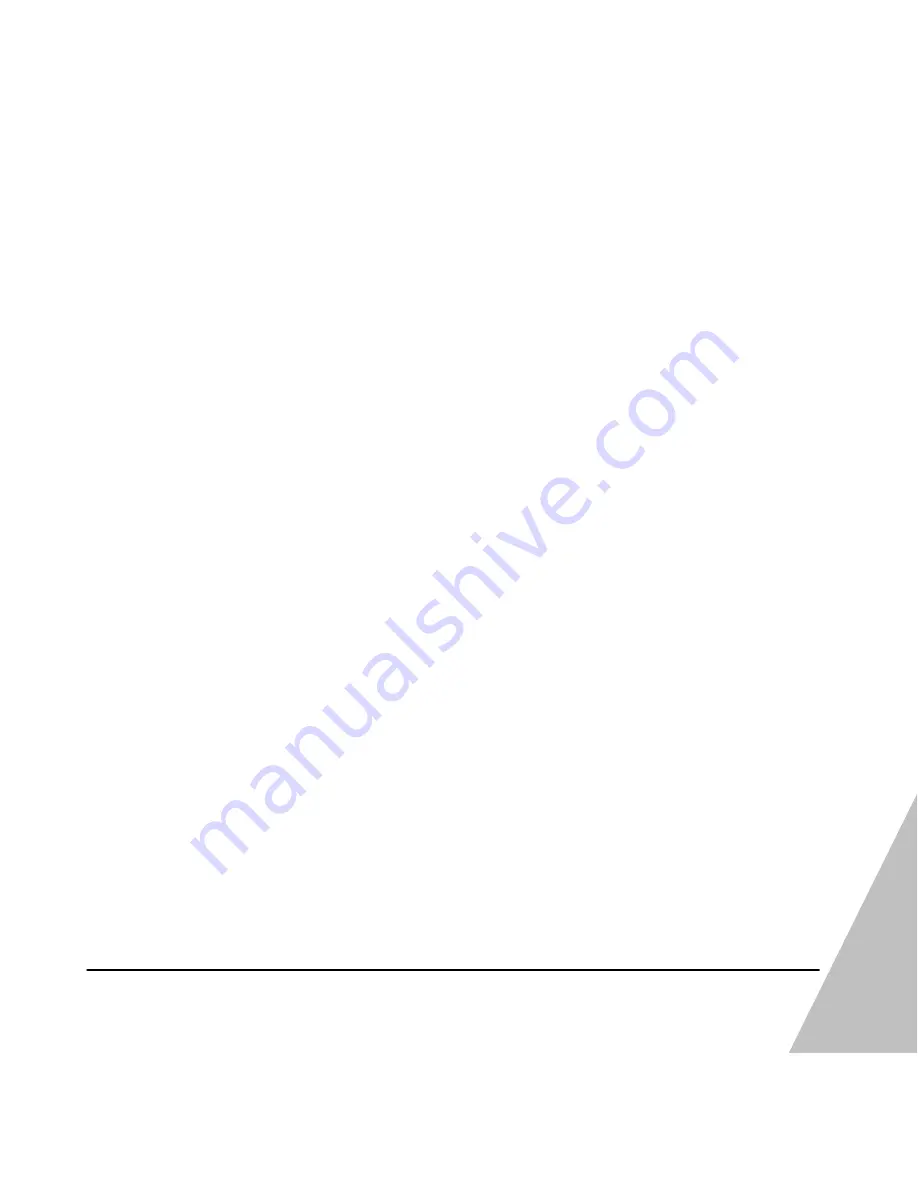
User’s Guide innoXplore iX-G78
1
Copyright Information
All rights reserved. No part of this publication may be
reproduced, transmitted, stored in a retrieval system, or
translated into any language in any form by any means,
optical, electronic, recording, or otherwise, without the
written permission of our company.
We reserve the right to revise this manual and to make
changes to any or all parts at any time, without obligation to
notify any person or entity of such revisions and changes.


































