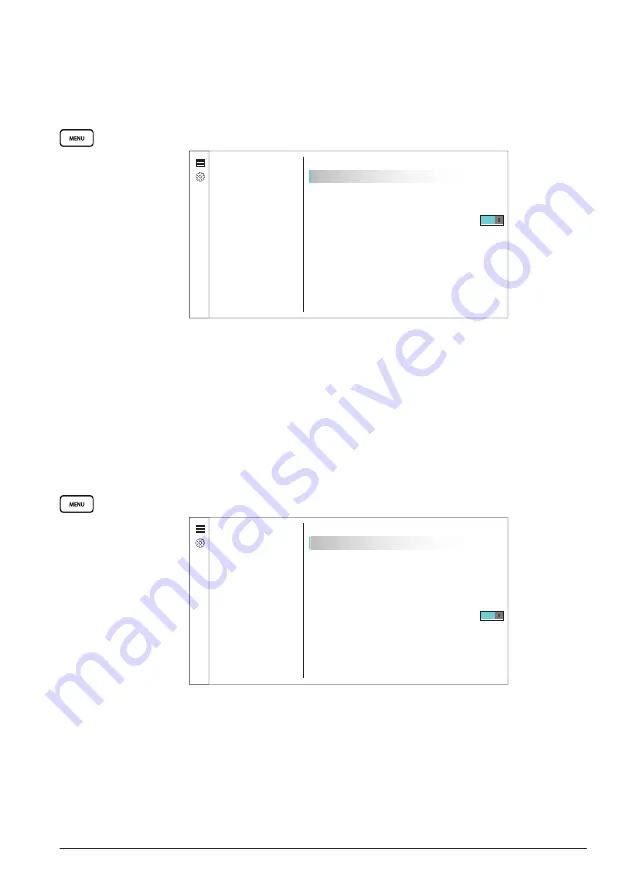
3.11 Settings
59
3.11 Settings
Settings below are for system-wide settings, device and software information, user
preferences, and vessel information.
3.11.1 System Settings
Press
[MENU]
>
System
to adjust system-wide settings.
0�55
m
h
f
t
EBL 1
180
357
G
836
m
i
EBL 2
VRM 2
58�8
0�39
G
Menu
Settings
System
System
Preferences
GPS
On
>
System Information
Auto Power Up
Simulator
Communications
My Vessel
Data Management
Installation
Sounds and Display
>
• Select
Sounds and Display
to adjust
Beeper
,
Backlight
, and
Color Mode
.
• Select
GPS
to view satellite information and adjust satellite settings.
• Select
System Information
to view device and software information.
• Toggle
Auto Power Up
to set the device to power on automatically or not when your
vessel powers on.
Resetting to Default Settings
Select
System Information
>
Reset
>
Reset Default Settings
to restore the device to
factory default settings.
3�11�2 Preferences
Press
[MENU]
>
Preferences
to adjust user preferences.
Menu
Settings
Preferences
Preferences
System
Language
English
QWERTY
>
>
Navigation
Keyboard Layout
F1-F4 Presets
Communications
My Vessel
Data Management
Installation
Screenshot Capture
Units
>
• Select
Units
to adjust the
System Units
,
North Reference
,
Variance
,
Position Format
Map Datum
,
Time Format
, and
Time Zone
.
• Select
Language
to change the system language.
• Select
Navigation
to adjust navigation settings.
• Select
Keyboard Layout
to choose between
ABCDE
and
QWERTY
keyboards.
• Select
F1-F4 Presets
to customize the shortcut buttons (see
2.7
).
• Toggle
Screenshot Capture
to enable or disable the feature (see
2.5.5
).
Содержание CS 1522
Страница 1: ...CS 1522 Professional Fishfinder Owner s Manual...
Страница 44: ...CHAPTER 2 GETTING STARTED 42...
Страница 72: ...CHAPTER 5 APPENDICES 70...
Страница 73: ......




























