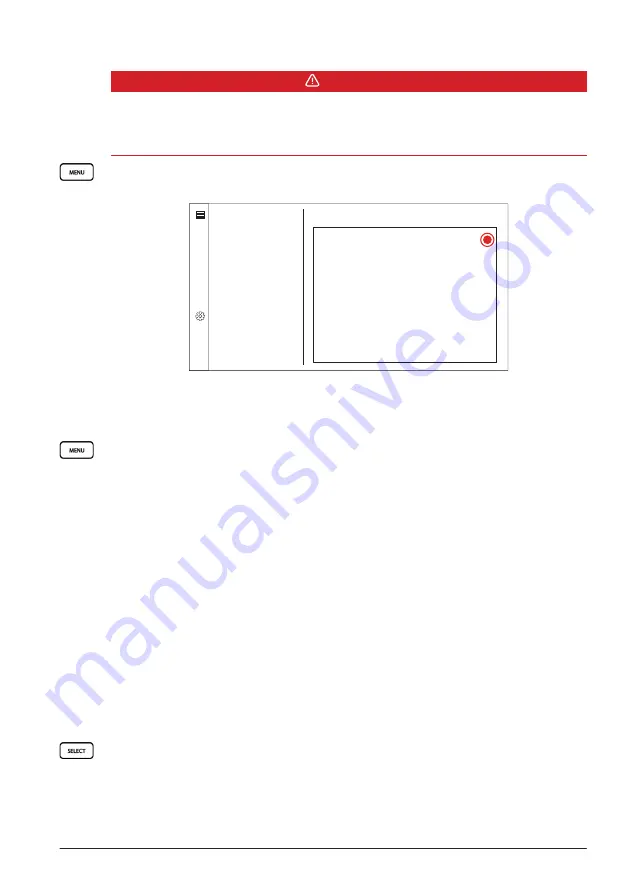
3.9
Quickdraw Contours
55
3.9 Quickdraw Contours
WARNING
The Garmin Quickdraw Contours mapping feature allows users to generate maps.
Garmin makes no representations about the accuracy, reliability, completeness or
timeliness of the maps generated by third parties. Any use or reliance on the maps
generated by third parties is at your own risk.
Press
[MENU]
>
Quickdraw Contours
to create maps with contours and depth labels.
NOTE:
The menu is specific to
Navigation Chart
mode.
f
t
G
Menu
Quickdraw Contours
Quickdraw Contours
Navigation Info
Other Vessels
Alarms
Card: Slot 1
Status: Normal
My Contours
Depth Source:
Chart Setup
Appearamce
Settings
System
Preferences
Communications
3.9.1 Mapping a Body of Water
1
Insert an SD card to one of the SD card slots.
2
Select
Start Recording
.
3
Press
[MENU]
>
Quickdraw Contours
>
Stop Recording
to stop recording.
When Garmin Quickdraw Contours records data, a colored circle surrounds the vessel
icon. The circle represents the approximate area of the map that is scanned by each pass.
• A green circle indicates good depth and GPS position, and a speed under 16 km/h.
• A yellow circle indicates good depth and GPS position, and a speed between 16 and
32 km/h.
• A red circle indicates poor depth or GPS position, and a speed above 32 km/h.
The amount of saved data depends on the size of your memory card, your sonar source,
and the speed of your boat as you record data. You can record longer when you use a
single-beam sonar. It is estimated that you might be able to record about 1,500 hours of
data onto a 2 GB memory card.
When you record data on a memory card, the new data is added to your existing Garmin
Quickdraw Contours map, and is saved on the memory card. When you insert a new
memory card, the existing data does not transfer onto the new card.
3.9.2 Adding a Label to a Quickdraw Contours Map
You can add labels to a Quickdraw Contours map to mark hazards or points of interest.
1
Use the control pad to move the cursor to a point on the navigation chart.
2
Press
[SELECT]
>
Quickdraw Label
.
3
Enter text for the label, and select
Done
.
Содержание CS 1522
Страница 1: ...CS 1522 Professional Fishfinder Owner s Manual...
Страница 44: ...CHAPTER 2 GETTING STARTED 42...
Страница 72: ...CHAPTER 5 APPENDICES 70...
Страница 73: ......






























