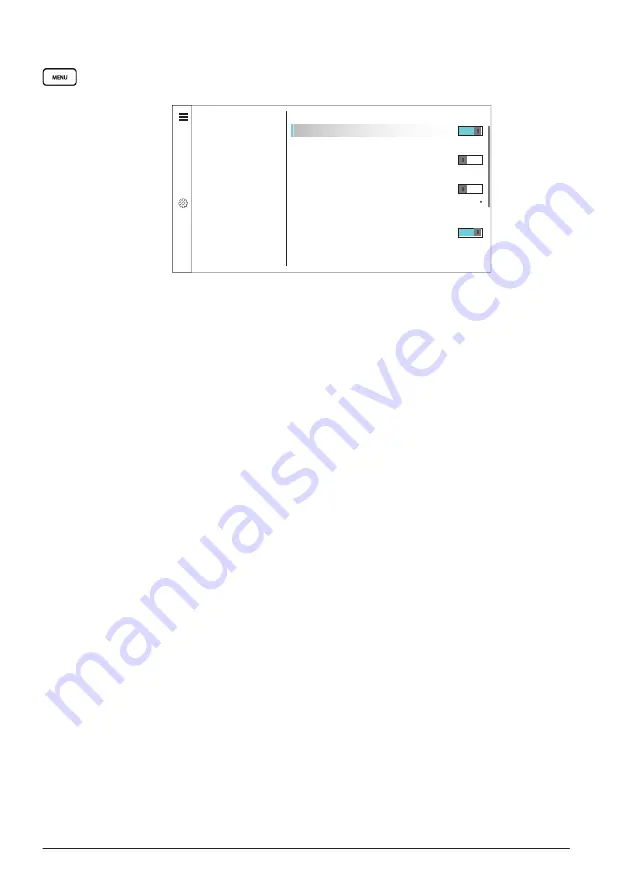
CHAPTER 3 MENU AND SETTINGS
48
3.4 Alarms
Press
[MENU]
>
Alarms
to set up multiple alarms that will sound when the set conditions
are met.
f
t
G
Menu
Alarms
Alarms
Sonar Setup
Clutter
Deep Water
Deep
Shallow
Upper Limit
Lower Limit
Change Depth
Change Depth
Medium
100.0
f
t
100.0
f
t
20.0
f
t
50.0
F
12.0
f
t
Water Temperature
Contour
Navigation Info
Appearance
Settings
System
Preferences
Communications
My Vessel
Shallow Water
3.4.1 Setting a Shallow Water Alarm
The shallow water alarm will sound when the water is shallower than the set depth.
Select
Shallow Water
to toggle the alarm on/off.
With
Shallow Water
toggled on, select
Change Depth
and use the main knob and the
control pad to enter a depth.
3.4.2 Setting a Deep Water Alarm
The deep water alarm will sound when the water is deeper than the set depth.
Select
Deep Water
to toggle the alarm on/off.
With
Deep Water Alarm
toggled on, select
Change Depth
and use the main knob and the
control pad to enter a depth.
3.4.3 Setting Water Temperature Alarms
The water temperature alarm will sound when the transducer reports a temperature that
is colder than the lower limit or hotter than the upper limit.
Select
Water Temperature
to toggle the alarm on/off.
With
Water Temperature
toggled on:
• Select
Lower Limit
and use the main knob and the control pad to enter a temperature.
• Select
Upper Limit
and use the main knob and the control pad to enter a temperature.
3.4.4 Setting Contour Alarms
The contour alarm will sound when a transducer detects a suspended target within the
specified depths.
Select
Contour
to toggle the alarm on/off.
With
Contour
toggled on:
• Select
Shallow
and use the main knob and the control pad to enter the upper limit.
• Select
Deep
and use the main knob and the control pad to enter the lower limit.
Содержание CS 1522
Страница 1: ...CS 1522 Professional Fishfinder Owner s Manual...
Страница 44: ...CHAPTER 2 GETTING STARTED 42...
Страница 72: ...CHAPTER 5 APPENDICES 70...
Страница 73: ......






























