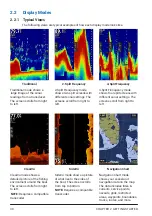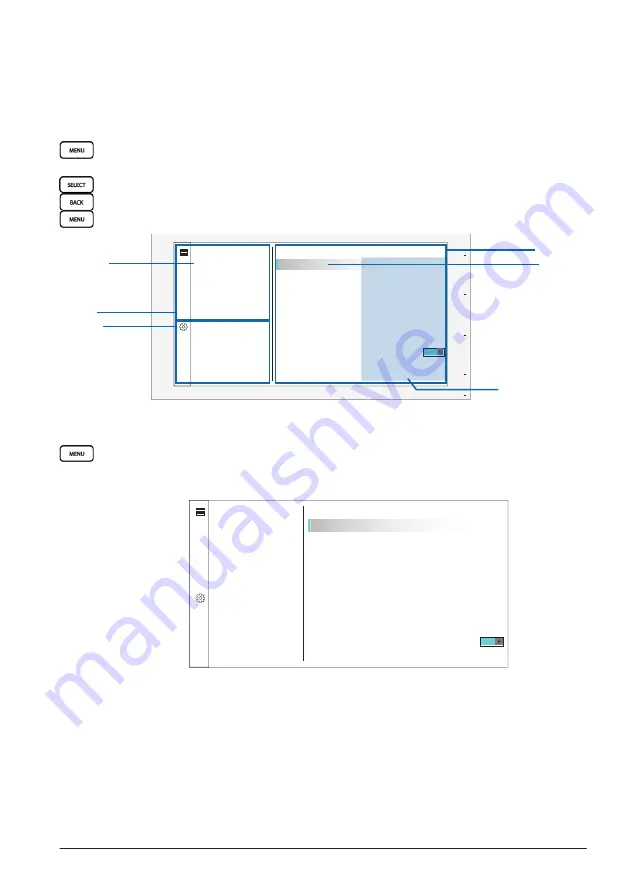
3.1
Accessing the Menu
43
CHAPTER 3
MENU AND SETTINGS
3.1 Accessing the Menu
The menu contains more advanced or less frequently used features and settings.
• From any screen, press
[MENU]
to open the menu.
• Use the main knob and the control pad to scroll through the menu.
• Press
[SELECT]
to make a selection.
• Press
[BACK]
to go back up a level.
• Press
[MENU]
again to close the menu.
355
5
15
25
10
20
N 25°45�563'
N
0�55
m
h
f
t
EBL 1
180
210
RNG
0�3mi
110ºG
23�1mph
ARPA001
---
BRG
SOG
COG
CPA
TCPA
RNG
COG
HDG
ROT
HDG
ROT
CPA
TCPA
VRM 1
357
G
283�9
836
G
m
i
EBL 2
VRM 2
58�8
0�39
G
Menu
Sonar Setup
Sonar Setup
Clutter
Alarms
Frequency
Chirp
10
Auto
No Zoom
83%
53ft
40
30
Off
Range
Zoom
Shift
Scroll Speed
Bottom Search Limit
Transmit
Navigation Info
Appearance
Settings
System
Preferences
Communications
My Vessel
Gain
45
35
50
53
Highlight
Sub-menu
Selection
Mode-specific
menus
Settings
Current selections
3�2
Sonar Setup
Press
[MENU]
>
Sonar Setup
in sonar modes to customize the settings of your sonar
display.
NOTE:
The menu is specific to
Traditional
,
Split Frequency
,
ClearVü
, and
SideVü
modes.
f
t
G
Menu
Sonar Setup
Sonar Setup
Clutter
Alarms
Frequency
Chirp 455 kHz
Contrast
100%
10
Auto
No Zoom
83%
Auto
Off
Range
Zoom
Shift
Scroll Speed
Bottom Search Limit
Transmit
Navigation Info
Appearance
Settings
System
Preferences
Communications
My Vessel
Gain
3.2.1 Adjusting Gain
You can control the level of detail and noise of the returns shown on the sonar display by
adjusting gain (see
2.4.1
for more information).
Select
Gain
and make a selection:
•
Manual
allows you to adjust gain manually using the main knob or the control pad.
•
Auto Low
adjusts gain automatically to a low level.
•
Auto Med
adjusts gain automatically to a medium level.
•
Auto High
adjusts gain automatically to a high level.
Содержание CS 1522
Страница 1: ...CS 1522 Professional Fishfinder Owner s Manual...
Страница 44: ...CHAPTER 2 GETTING STARTED 42...
Страница 72: ...CHAPTER 5 APPENDICES 70...
Страница 73: ......