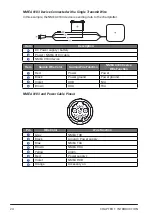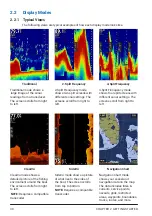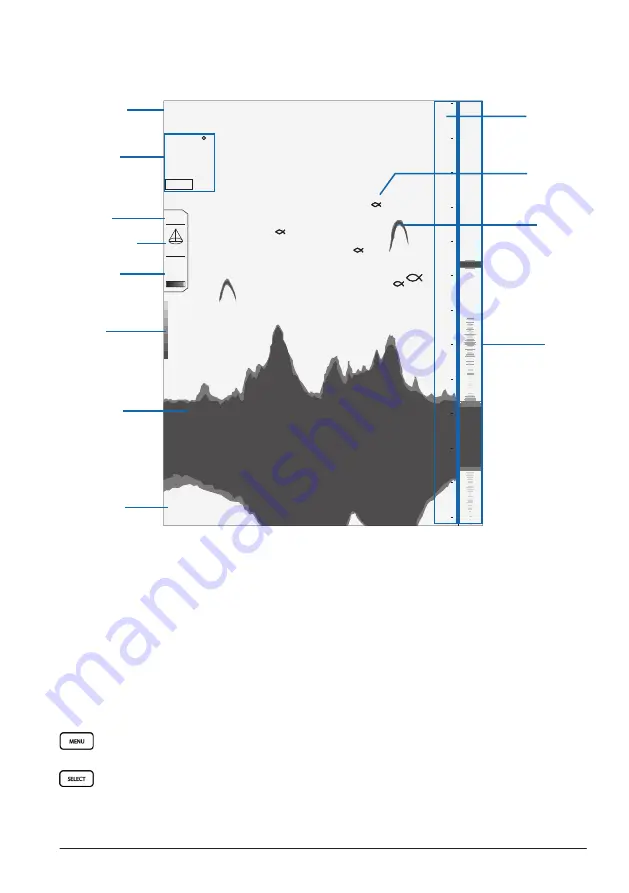
2.3
Adjusting the Sonar Display
31
2.2.2 Sonar Interface Overview
The following is an overview of the sonar interface, using the Traditional mode as an
example.
85�2
58�29
10�1
11�8
v
07:45:55
35
Medium
Auto
Gain
Chirp
B265LH
18
f
t
m
h
P
M
f
t
F
0
10
20
30
40
50
60
70
80
41
50
48
28
Auto Zoom
120ft
90
100
120
110
Fish symbol
Range scale
A-scope
Fish echo
Water temperature
Speed
Unit voltage
Time
Transducer model
Operating
frequency
Gain setting
Beam coverage
Bottom echo
Color bar
Zoom setting
Bottom depth
2.3 Adjusting the Sonar Display
2.3.1 Adjusting the Frequency of the Transducer
Different sonar frequencies reveal different levels of detail.
• Higher frequency pulses with narrower sonar beam coverage reveal more details, but
cannot penetrate deep water.
• Lower frequency pulses with wider beam coverage penetrate deeper but reveal less
detail.
Traditional sonar sends only one frequency at a time, resulting in restricted clarity and
resolution. More advanced CHIRP sonars transmit a sweeping range of frequencies,
providing better target separation and higher definition.
1
Press
[MENU]
>
Sonar Setup
>
Frequency
.
2
Use the main knob or the control pad to highlight a frequency.
3
Press
[SELECT]
to adjust the highlighted frequency.
Содержание CS 1522
Страница 1: ...CS 1522 Professional Fishfinder Owner s Manual...
Страница 44: ...CHAPTER 2 GETTING STARTED 42...
Страница 72: ...CHAPTER 5 APPENDICES 70...
Страница 73: ......