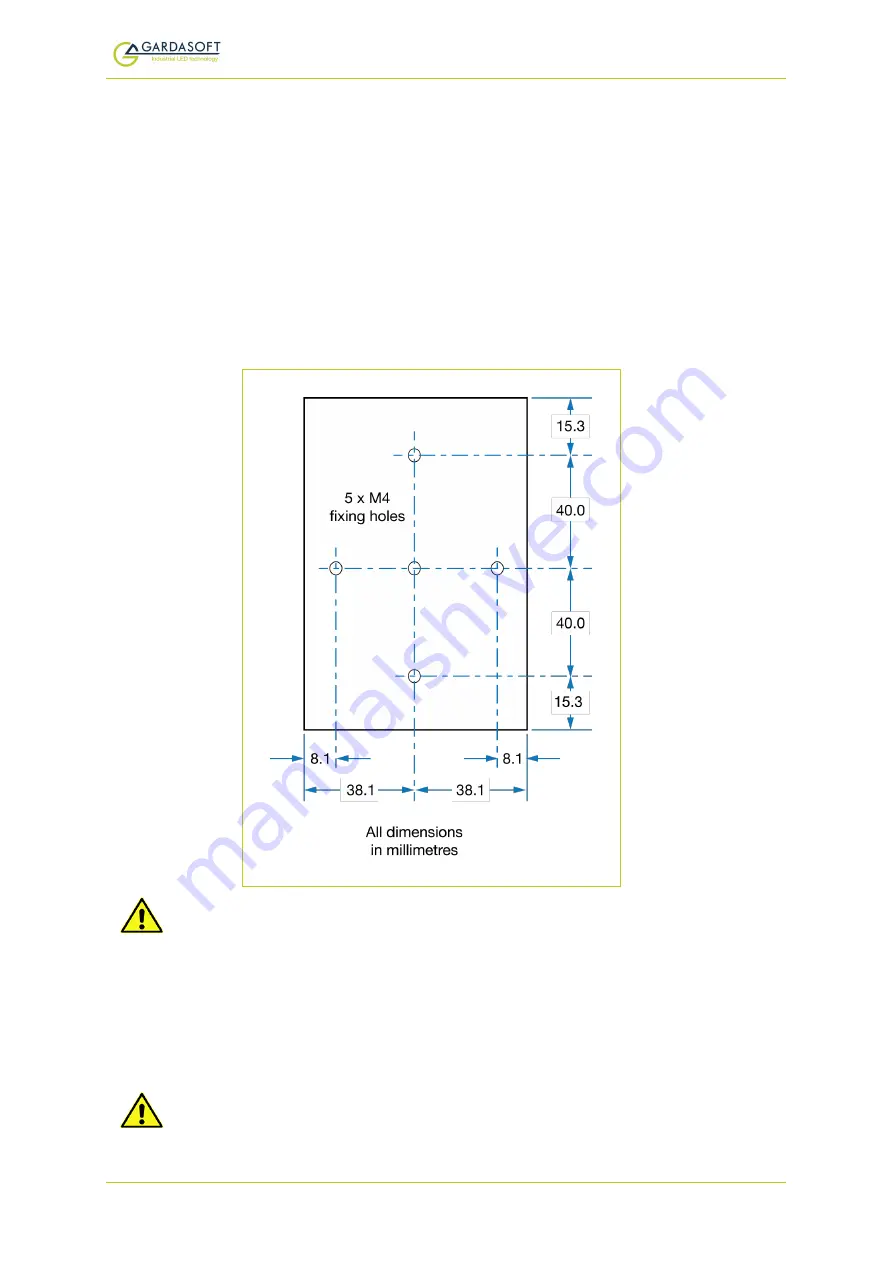
PP610/612 LED lighting controllers - User Manual
6
Mechanical fixing
The PP610 can be mounted onto a flat surface using the threaded holes in
the base, see the diagram below. The PP610 should only be mounted
either vertically or with its base horizontal. It should be mounted at least
15mm away from the sides of plastic enclosures. Likewise leave a similar
space between the PP610 and any parts which could be affected by high
temperatures.
Note:
The thickness of the base is 3.2mm. Fixing screws must not extend
into the enclosure by more than 6mm.
The enclosure of the PP610 is used to dissipate power in the form of heat.
For this reason the material to which the unit is attached must be suitable,
preferably metallic with ability to dissipate the produced heat. This is
particularly important if the power dissipation of the PP610 (as defined by
P
D
in
Section 11, Reference information
) exceeds 10 Watts.
The PP701 kit is available for mounting the PP610 on a DIN rail.
The PP610 does not have an IP rating and should be mounted so that
moisture and dirt cannot enter the unit.
To avoid a fire hazard, consider the implications of overheating in the
unlikely event of a fault in the PP610. The power dissipation in a fault
—
15
—
















































