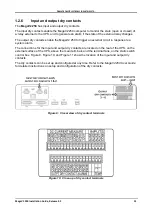G
AMATRONIC
E
LECTRONIC
I
NDUSTRIES
L
TD
.
MegaV2 250 Installation Guide, Release 2.2
17
1.3
Initial configuration
On the initial startup of the
MegaV2 250
, a series of configuration screens are presented on the
display panel. Through these screens you supply the
MegaV2 250
with required, basic
configuration information to enable initial operation of the
MegaV2 250
.
The initial configuration process is described here.
Figure 12: Initial configuration wizard, "welcome" screen
1
.
On the "welcome" screen, press "Start".
2
.
The password definition screen is displayed.
Choose a system password and enter it twice, then press "Next".
Remember the password you have chosen and write it down in a safe place.
The
password is required to perform certain configuration changes and certain UPS operations.
Figure 13: Initial config. wizard: password entry