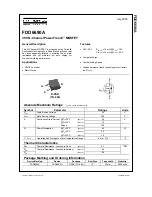30
Ratio page
- from this page, it is possible to set the “Knee” type of the RMS Compressor.
Upon pushing “ENTER”, the RMS Compressor's Knee editing page can be entered and using the “PM3”
encoder, the Ratio” parameter can be set.
“
“Hard/Soft Knee”
- the selectable range of the RMS Compressor’s Knee type is from 0% (Hard) up to
100% (Soft) by steps of 1.
Drive page
- from this page, it is possible to set the “Drive” parameter of the RMS Compressor, which is
useful for modifying the level of the Compressor input signal.
Upon pushing “ENTER”, the RMS Compressor’s Knee editing page can be entered and using the “PM3”
encoder, the
parameter can be set.
“Ratio”
“Drive”
- the selectable range of the RMS Compressor’s Drive is from -12dB up to +6dB by steps of 0.5dB.
OutGain page
- from this page, it is possible to set the “Output Level” of the RMS Compressor.
Upon pushing “ENTER”, the RMS Compressor’s Knee editing page can be entered and using the “PM3”
encoder, the “Output Level” parameter can be set.
“OutGain”
- the selectable range of the RMS Compressor’s Drive is from -12dB up to +6dB by steps of
0.5dB.
OutputA Left Cmp1
-> OutGain = +0.0%
OutputA Left Cmp1
-> Drive = +0.0dB
OutputA Left CMP1
-> Knee Soft-Hard = 0%