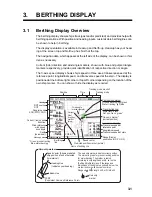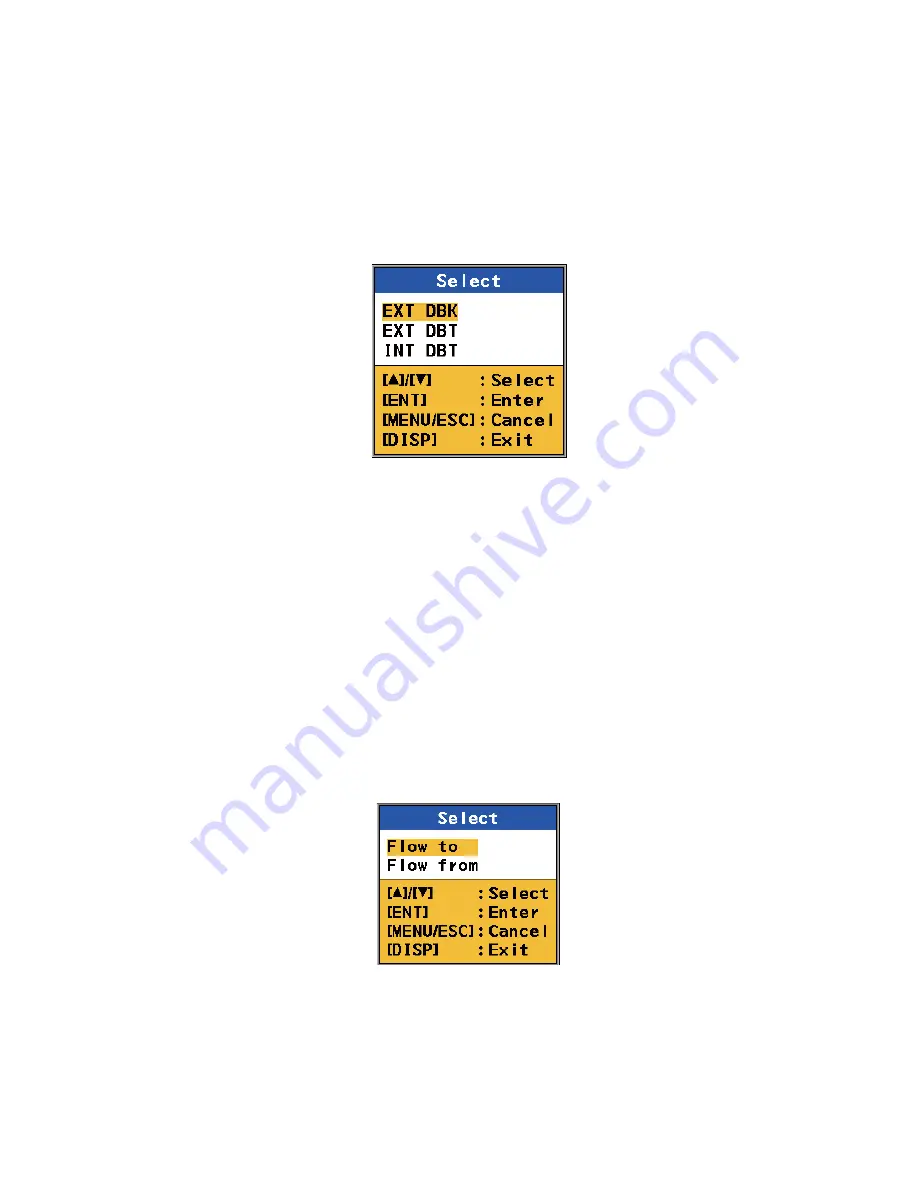
2. NAVIGATION DATA DISPLAY
2-5
2.2.3
Depth measurement reference
The depth can be measured from below the keel (fed from external source), or below
the transducer. The depth data can be supplied by the transducer of the DS-60 or an
external transducer.
1. Press the
MENU/ESC
key to open the menu.
2. Select [Scale Set Up] then press the
ENT
key.
3. Select [Depth REF] then press the
ENT
key.
4. Select desired depth measurement reference then press the
ENT
key.
[EXT DBK]: Depth Below the Keel, measured by external equipment
[EXT DBT]: Depth Below the Transducer, measured by other transducer
[INT DBT]: Depth Below the Transducer, measured by the transducer of the
DS-60
5. Press the
DISP
key to close the menu.
2.2.4
Current direction
The direction of tide currents can be shown as flowing from or flowing to. The current
direction indicator (blue triangle marker) is inside the 3-axis speed display for flowing
to and outside the display for flowing from. (See the figure on the next page.)
1. Press the
MENU/ESC
key to open the menu.
2. Select [Scale Set Up] then press the
ENT
key.
3. Select [CUR Direction] then press the
ENT
key.
4. Select [Flow to] or [Flow from] then press the
ENT
key.
Содержание DS-60
Страница 1: ...DOPPLER SONAR DS 60 OPERATOR S MANUAL www furuno co jp MODEL ...
Страница 30: ...2 NAVIGATION DATA DISPLAY 2 10 This page is intentionally left blank ...
Страница 44: ...3 BERTHING DISPLAY 3 14 This page is intentionally left blank ...
Страница 50: ...4 SPEED GRAPHIC DISPLAY 4 6 This page is intentionally left blank ...
Страница 94: ......