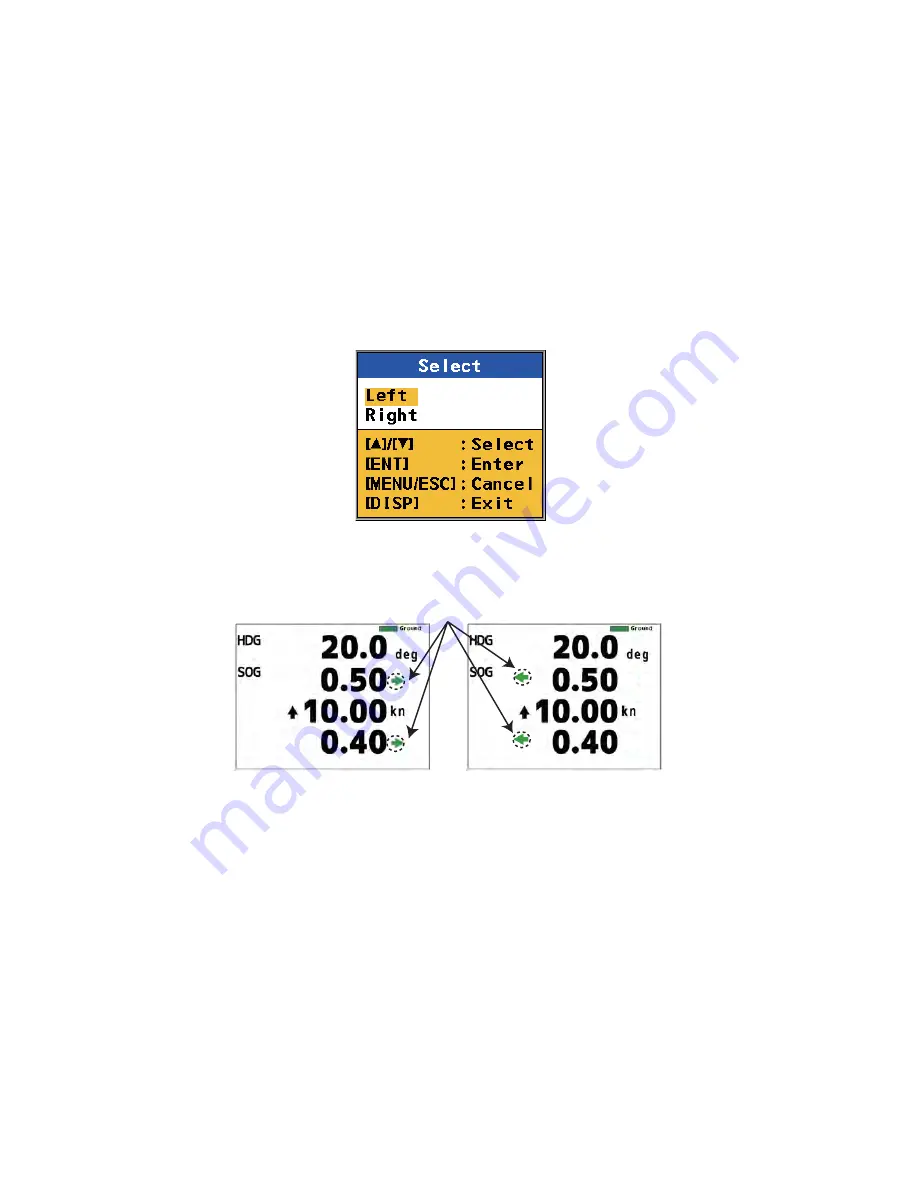
5. OTHER OPERATIONS
5-6
5.5
How to Select the Location for the Direction
Symbols
The direction symbols (arrows) for the transverse speeds (reference point, stern) can
be displayed on the left or right side of those indications on the digital speed displays.
(The ship’s speed direction indicator (
↑
)
is on the left always.) This setting does not
affect the 3-axis speed display in the navigation data display.
This setting also changes the format for the speed graphic. See section 4.4.
1. Press the
MENU/ESC
key to open the menu.
2. Select [Scale Set Up] then press the
ENT
key.
3. Select [SYM Location] then press the
ENT
key.
4. Select [Left] or [Right] then press the
ENT
key.
[Left]: The direction indicators are on the right side of the speed indications.
[Right]: The direction indicators are on the left side of the speed indications.
5. Press the
DISP
key to close the menu.
Direction symbols in heading and speed display
Direction indicators
SYM Location “Right”
(Left-pointing arrow indicates
movement in starboard direction
when viewed from stern-mounted
display unit.)
SYM Location “Left”
(Right-pointing arrow indicates
movement in starboard direction
when viewed from bow-mounted
display unit.)
Содержание DS-60
Страница 1: ...DOPPLER SONAR DS 60 OPERATOR S MANUAL www furuno co jp MODEL ...
Страница 30: ...2 NAVIGATION DATA DISPLAY 2 10 This page is intentionally left blank ...
Страница 44: ...3 BERTHING DISPLAY 3 14 This page is intentionally left blank ...
Страница 50: ...4 SPEED GRAPHIC DISPLAY 4 6 This page is intentionally left blank ...
Страница 94: ......
































