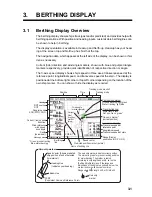3. BERTHING DISPLAY
3-3
3.3
Track
The DS-60 uses speed data to plot your ship’s track on the display. You can show past
track or predicted track, or both past and predicted tracks.
3.3.1
Types of tracks
Two types of track are available: past and predicted.
Past track
Past track can be shown with past ship markers or both dotted lines and past ship
markers.
There are two types of past track: reference position track and stern track. The refer-
ence position track is green (ground tracking) or blue (water tracking), and the stern
track is black. A new dot is added every two seconds and the reference position and
stern tracks of the past five minutes are shown. A past track marker is added every 30
seconds. The markers are colored light blue for water tracking, and light green for
ground tracking. The last five minutes of past track markers are shown.
You can select the type of past track to show from the menu. See section 3.3.3 for the
procedure.
Past track (marker and dots)
Past track (dots)
Past track
(marker)
Past track
(dots)
Marker characteristics
- One marker is added
every 30 seconds.
- Water tracking: Light blue
- Ground tracking: Light green
Own ship marker
Reference position track
Ground tracking: Green
Water tracking: Blue
Stern track (black)
Own ship marker
Содержание DS-60
Страница 1: ...DOPPLER SONAR DS 60 OPERATOR S MANUAL www furuno co jp MODEL ...
Страница 30: ...2 NAVIGATION DATA DISPLAY 2 10 This page is intentionally left blank ...
Страница 44: ...3 BERTHING DISPLAY 3 14 This page is intentionally left blank ...
Страница 50: ...4 SPEED GRAPHIC DISPLAY 4 6 This page is intentionally left blank ...
Страница 94: ......