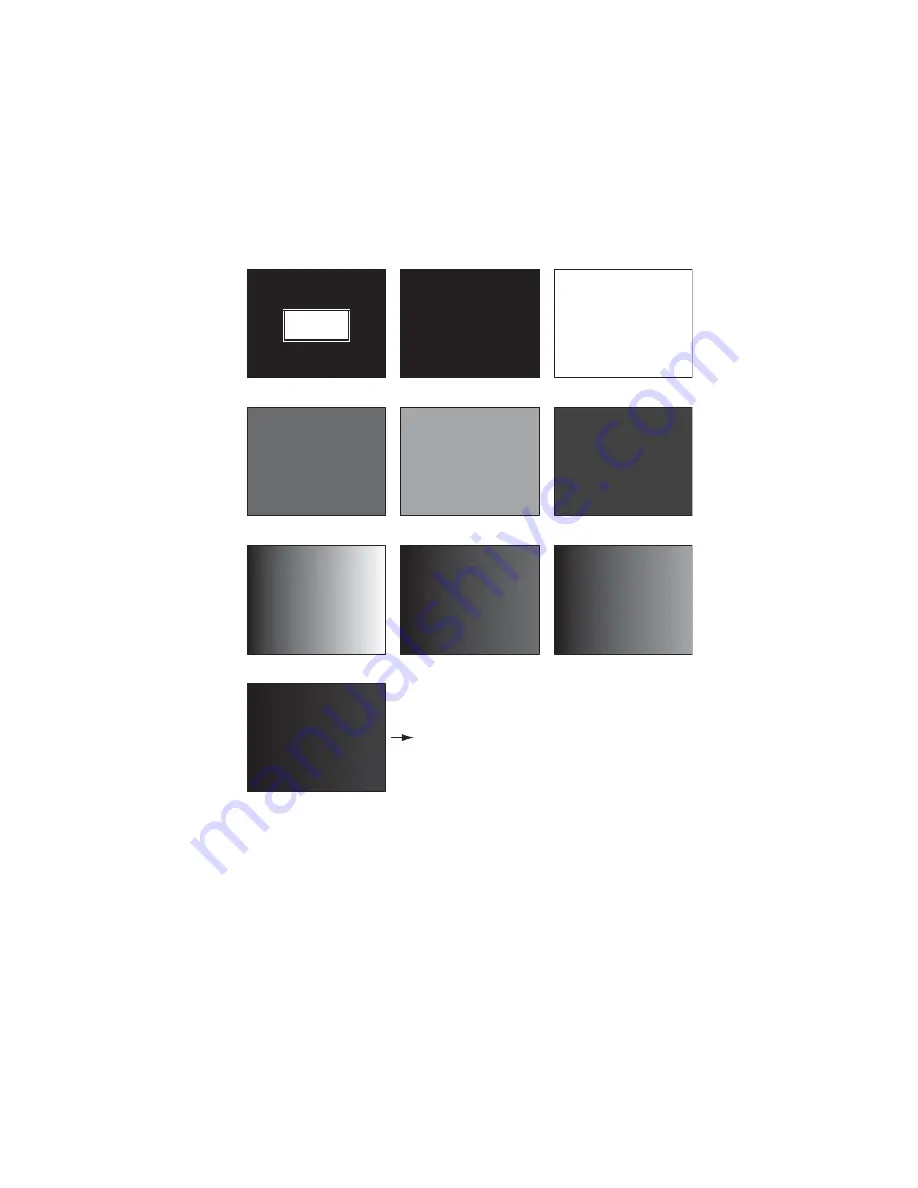
6. MAINTENANCE, TROUBLESHOOTING
6-9
6.5.3
LCD test
The LCD test checks the LCD and the brilliance control circuit.
1. Press the
MENU/ESC
key to open the menu.
2. Select [TESTS] then press the
ENT
key.
3. Select [LCD TEST] then press the
ENT
key.
4. Press any key except the
MENU/ESC
key to display each color, in the order
shown in the figure below. To test the brilliance control circuit, press
S
,
T
.
5. Control is returned to the menu after the blue gradation is shown. Press the
DISP
key to close the menu.
(1) Start
(2) Black
(3) White
(4) Red
(6) Blue
(7) Black gradation
(8) Red gradation
(9) Green gradation
(10) Blue gradation
(5) Green
Other Keys: Next
[MENU/ESC]: Exit
[
][
]: BRILL
Menu display
Содержание DS-60
Страница 1: ...DOPPLER SONAR DS 60 OPERATOR S MANUAL www furuno co jp MODEL ...
Страница 30: ...2 NAVIGATION DATA DISPLAY 2 10 This page is intentionally left blank ...
Страница 44: ...3 BERTHING DISPLAY 3 14 This page is intentionally left blank ...
Страница 50: ...4 SPEED GRAPHIC DISPLAY 4 6 This page is intentionally left blank ...
Страница 94: ......






























