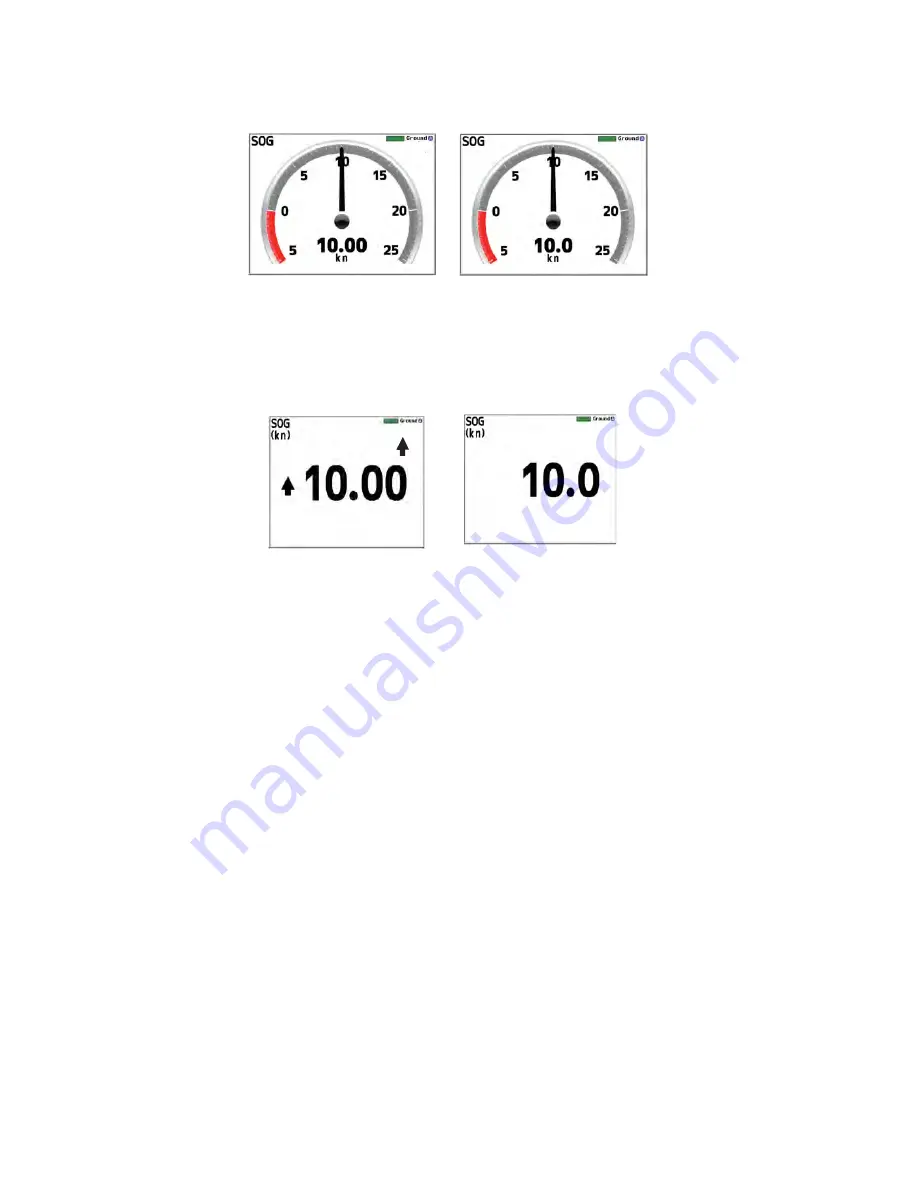
4. SPEED GRAPHIC DISPLAY
4-4
3. Select [Forward-After] or [Vector] then press the
ENT
key. See the illustration be-
low.
4. Press the
DISP
key to close menu.
“Forward-After” setting
(Four-digit speed indication)
“Vector” setting
(Three-digit speed indication)
Speedometer display
1-axis speed display
FWD
When Direction SYM is set to
“Text”, “FWD” or “AFT” is shown.
FWD or AFT not shown when
“Arrows” is selected.
When Direction SYM is set to
“Text”, “FWD” or “AFT” is shown.
Arrows shown when “Arrows” is
selected.
No text or arrows shown.
No text or arrows shown.
“Forward-After” setting
(Four-digit speed indication)
“Vector” setting
(Three-digit speed indication)
Содержание DS-60
Страница 1: ...DOPPLER SONAR DS 60 OPERATOR S MANUAL www furuno co jp MODEL ...
Страница 30: ...2 NAVIGATION DATA DISPLAY 2 10 This page is intentionally left blank ...
Страница 44: ...3 BERTHING DISPLAY 3 14 This page is intentionally left blank ...
Страница 50: ...4 SPEED GRAPHIC DISPLAY 4 6 This page is intentionally left blank ...
Страница 94: ......

































