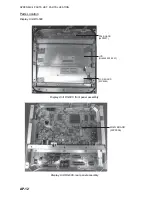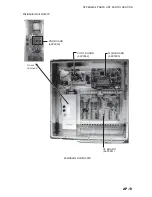6. MAINTENANCE, TROUBLESHOOTING
6-12
1) [Select Point1] then press the
ENT
key.
2) Select the beam or channel to display then press the
ENT
key.
3) Select the beam or channel for [Point2] and [Point3] in the same method.
4) After you selected the beams or channels to show for [Point3], the following
screen appears.
Содержание DS-60
Страница 1: ...DOPPLER SONAR DS 60 OPERATOR S MANUAL www furuno co jp MODEL ...
Страница 30: ...2 NAVIGATION DATA DISPLAY 2 10 This page is intentionally left blank ...
Страница 44: ...3 BERTHING DISPLAY 3 14 This page is intentionally left blank ...
Страница 50: ...4 SPEED GRAPHIC DISPLAY 4 6 This page is intentionally left blank ...
Страница 94: ......