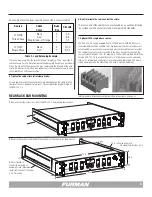10
DIP Switch position #6 (Factory default is OFF)
DIP Switch position 6 defines how the ASD-120 2.0 will behave when GND is ap-
plied to the REM pin on the Remote interface. If this switch is in the ON position,
the ASD-120 2.0 will sequence ON when GND is applied to the REM input. If this
switch is in the OFF position the ASD-120 2.0will follow the behavior defined by
DIP Switch #5. DIP switch 7 must be in the OFF position (Maintained mode).
DIP Switch position #7 (Factory default is OFF)
DIP Switch position 7 defines the switching preference for switches or devices
connected to the REM pin on the Remote Interface. If this switch is in the ON
position, the ASD-120 2.0 will operate in Momentary mode. If this switch is in the
OFF position the product will operate in Maintained mode.
Maintained switches, for example toggle switches or push-ON / push-OFF push
button latching switches maintain their contact position until the switch is actuat-
ed a second time. Thus a switch that is closed will remain closed until the switch
position is changed (such as the Furman RS-1).
The ASD-120 2.0 has one Momentary Mode of operation (DIP 7 ON or UP),
which is also compatible with Furman Legacy products. As suggested, when
more than one remote switching location is required, momentary switches offer
an advantage. In addition to this benefit, multiple Primary units set to Momentary
Mode can be interfaced together using the Remote Pole co12V, REM and
GND, wired in parallel pole to pole. No one unit is considered the Primary Unit, yet
any unit can act as one. The multiple units’ delay cycle would initiate at the same
time, in combination with each other; in other words, the units would all start at
once and all initiate a cycle down at once, once any Momentary switch (button) is
pushed (including Remote Momentary switches). As mentioned, multiple momen-
tary remote contacts should be used if more than one remote power up location
is desired. If units should drop out of sync, simply press and hold down the Start
Sequence button for several seconds to re-sync.
A front panel position DIP switch is used to set the sequence mode (+12V
ON, +12V OFF, GND ON, Mom/ Maint) which defines how the ASD-120 2.0 will
react to the signal presented on its REM input. The table below summarizes the
behavior which is described in further detail below. Note that DIP switch position
6 overrides the setting of DIP switch 5, and DIP switch 7 overrides switches 5
and 6.
Note: The front panel START SEQUENCE switch is only active when the Key Switch is in the
REMOTE Position
Sequences the ASD-120 2.0 ON when REM = Open Circuit
Sequences the ASD-120 2.0 OFF when REM = 12VDC
Sequences the ASD-120 2.0 ON when REM = 12VDC
Sequences the ASD-120 2.0 OFF when REM = Open Circuit
Sequences the ASD-120 2.0 ON when REM is connected to GND terminal
Sequences the ASD-120 2.0 OFF when REM = Open Circuit
Sequences the ASD-120 2.0 from ON to OFF or OFF to ON each time +12V is applied to the REM input.
DIP 5
12V ON
OFF
ON
OFF
ON
OFF
ON
OFF
ON
DIP 6
GND ON
OFF
OFF
ON
ON
OFF
OFF
ON
ON
DIP 7
MOM/MNT
OFF
OFF
OFF
OFF
ON
ON
ON
ON
MODE
+12V OFF
+12V ON
GND ON
GND ON
Momentary
Momentary
Momentary
Momentary
DIP #s
5 6 7
FACTORY DEFAULT SETTING
DIP Switch position #5 (Factory default is OFF)
DIP Switch position 5 defines how the ASD-120 2.0 will behave when +12VDC is
applied to the REM pin on the Remote interface. If this switch is in the ON posi-
tion, the ASD-120 2.0 will sequence ON when +12V is applied to the REM input.
If this switch is in the OFF position (+12V OFF) the ASD-120 2.0 will sequence
OFF when +12V is applied to the REM input. DIP switches 6 and 7 must be in
the OFF position (Maintained mode).