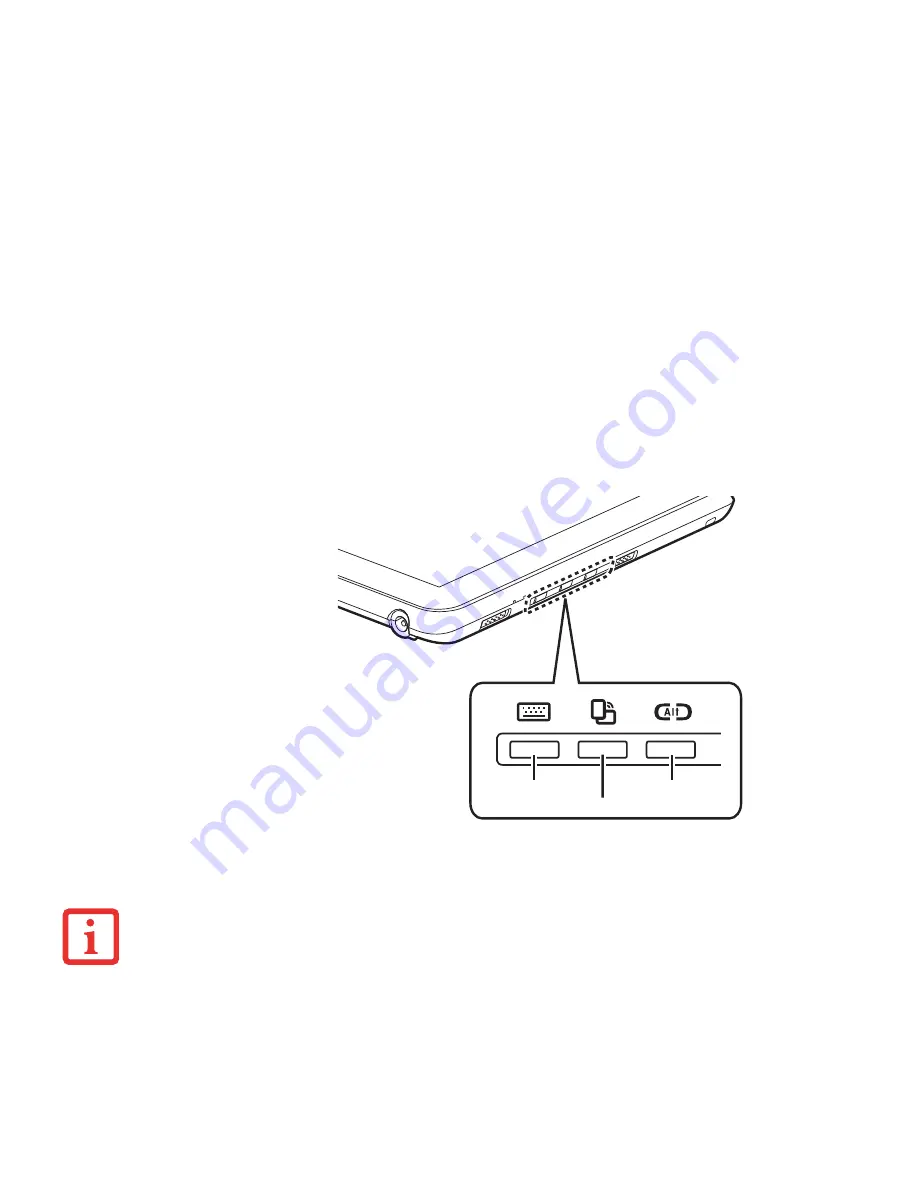
33
- Tablet PC Buttons
Tablet PC Buttons
The three Tablet PC buttons are
located on the right-hand side of
a horizontally-oriented system.
Two of the buttons have
secondary functions. The
secondary functions are
activated by pressing and
holding the button.
Figure 14. Application buttons
C
TL
-A
LT
-D
EL
IS
THE
ONLY
APPLICATION
BUTTON
THAT
CAN
BE
USED
WHILE
THE
SYSTEM
IS
LOGGING
ON
OR
WHEN
THE
SYSTEM
IS
LOCKED
(
I
.
E
.,
WHEN
YOU
HAVE
THE
L
OGON
OR
C
OMPUTER
L
OCKED
WINDOW
SHOWING
ON
YOUR
DESKTOP
).
Keyboard Button
Rotation Button
Ctl-Alt-Del
















































