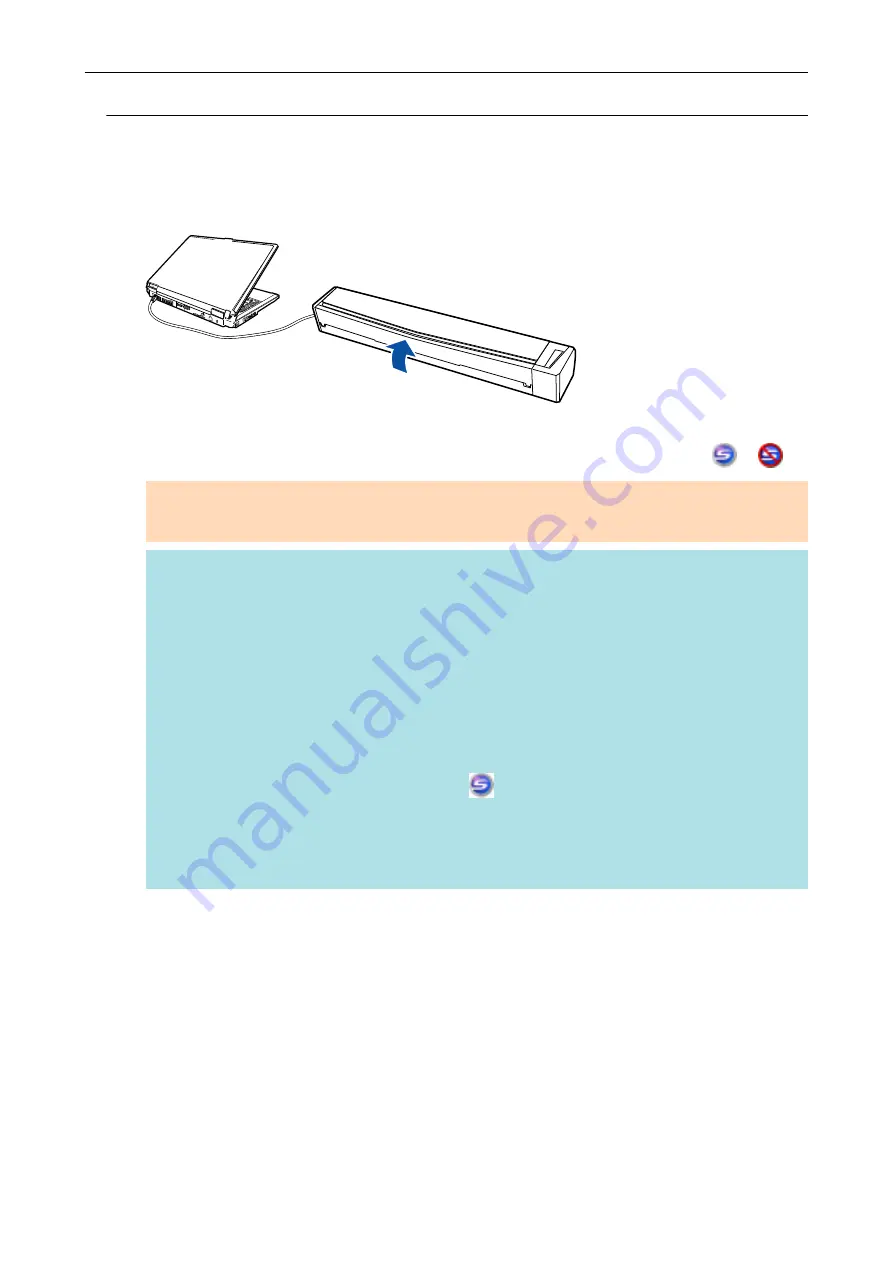
Turning the ScanSnap Off
1.
Close the feed guide.
a
The [Scan/Stop] button turns off.
In addition, the ScanSnap Manager icon in the notification area changes from
to
.
ATTENTION
If moving the ScanSnap, first turn the power off and remove all cables.
HINT
l
The power of the ScanSnap is linked with the power of the computer to which the ScanSnap
is connected. If you keep the ScanSnap connected to the computer, you do not have to worry
about turning the power ON/OFF.
l
With some computers, it may take 2 to 3 minutes until the light of the [Scan] button goes out
after the computer is turned off.
l
When the ScanSnap is turned off, a notification informs you of the ScanSnap's
communication status.
To disable notifications of the ScanSnap's communication status, change the setting in the
following procedure:
1. Right-click the ScanSnap Manager icon
in the notification area and select
[Preferences] from the
.
a
The [ScanSnap Manager - Preferences] window appears.
2. Clear the [Notify of the communication status] checkbox in the [Status Display] list.
Turning the ScanSnap On or Off
48
Содержание ScanSnap S1100i
Страница 1: ...Basic Operation Guide Windows P3PC 5092 06ENZ2 ...
Страница 18: ...What You Can Do with the ScanSnap 18 ...






























