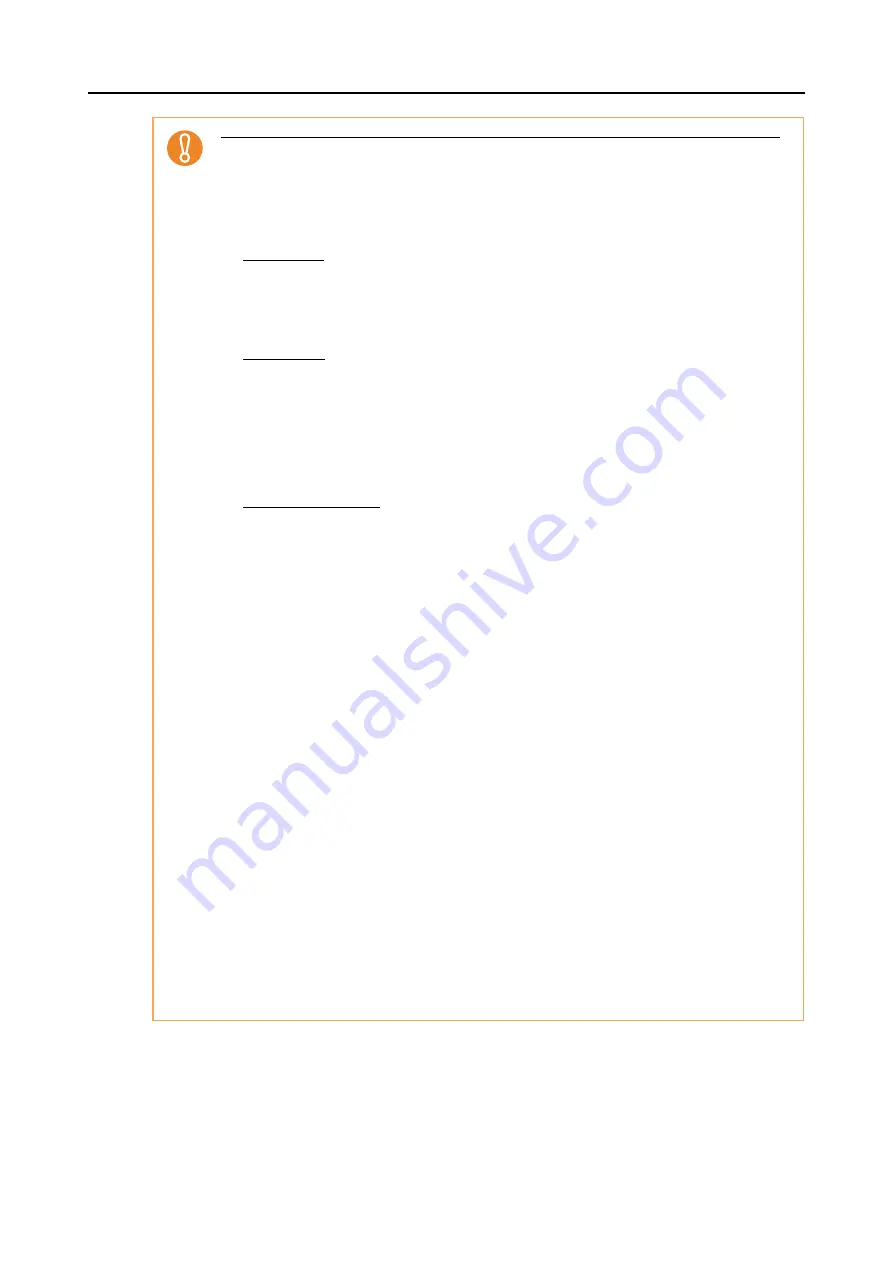
About Actions (for Windows Users)
126
About the OCR (Optical Character Recognition) function of ABBYY FineReader for ScanSnap
•
ABBYY FineReader for ScanSnap is an application used exclusively with the ScanSnap. This
program can text-recognize only PDF files that are created by using the ScanSnap. It cannot
text-recognize PDF files created by using Adobe Acrobat or other applications.
•
Some types of documents are occasionally misrecognized. Before recognition, check
whether the documents you want to convert are suitable for conversion according to the fol-
lowing guidelines.
Scan to Word
-
Documents suitable for conversion
Documents created by using simple page layout with one or two columns
-
Documents not suitable for conversion
Documents created by using complex page layout comprised of diagrams, tables, and let-
ters, such as a brochure, magazine, and newspaper
Scan to Excel
-
Documents suitable for conversion
Simple tables in which every border line connects to the outside borders
-
Documents not suitable for conversion
Documents containing tables without borders, complex tables with too many borders,
convoluted tables containing sub-tables, diagrams, graphs and charts, photographs, and
characters written in vertical direction
(Diagrams, graphs and charts, photographs, and characters written in vertical direction
are not converted.)
Scan to PowerPoint(R)
-
Documents suitable for conversion
Documents consisting of only characters and simple graphs or tables with the white or
light monocolor background
-
Documents not suitable for conversion
Documents with complex page layout comprised of characters, diagrams, and illustra-
tions, documents that have characters on the photograph or patterned background, and
documents that have lightly colored characters on the deeper colored background.
•
The following parameters may not be inherited from the originals during conversion. It is rec-
ommended that the converted documents be opened with Word, Excel, or PowerPoint to cor-
rect or edit misrecognized letters.
-
Font and size of characters
-
Character spacing and line spacing
-
Underline, bold, and Italic
-
Superscript/subscript
•
The following types of documents may be misrecognized.
In such a case, recognition may be corrected by changing the [Color mode] to [Color] and/or
improving the resolution (Image quality).
-
Documents containing handwritten characters
-
Text including small characters (smaller than 10 points)
-
Skewed documents
-
Documents written in languages other than the specified language for text recognition
-
Documents with characters on an unevenly colored background
e.g. Shaded characters
-
Documents with many decorated characters
e.g. Decorated characters (embossed/outlined)
-
Documents with characters on a patterned background
e.g. Characters overlapping illustrations and diagrams
-
Documents with many characters contacting underlines or borders
-
Documents of complex layout as well as documents including unreadable characters
(It may take an extended period of time to convert these documents.)
Содержание PA03586-B205
Страница 1: ...Operator s Guide P3PC 2432 02ENZ0 ...
Страница 14: ...Contents 14 Installation Specifications 368 About Maintenance 369 Index 370 ...
Страница 44: ...For S1500 44 12 Click the Close button 13 Remove the Setup DVD ROM from the DVD ROM drive ...
Страница 264: ...About Actions for Mac OS Users 264 4 Check the scanned image data ...
















































