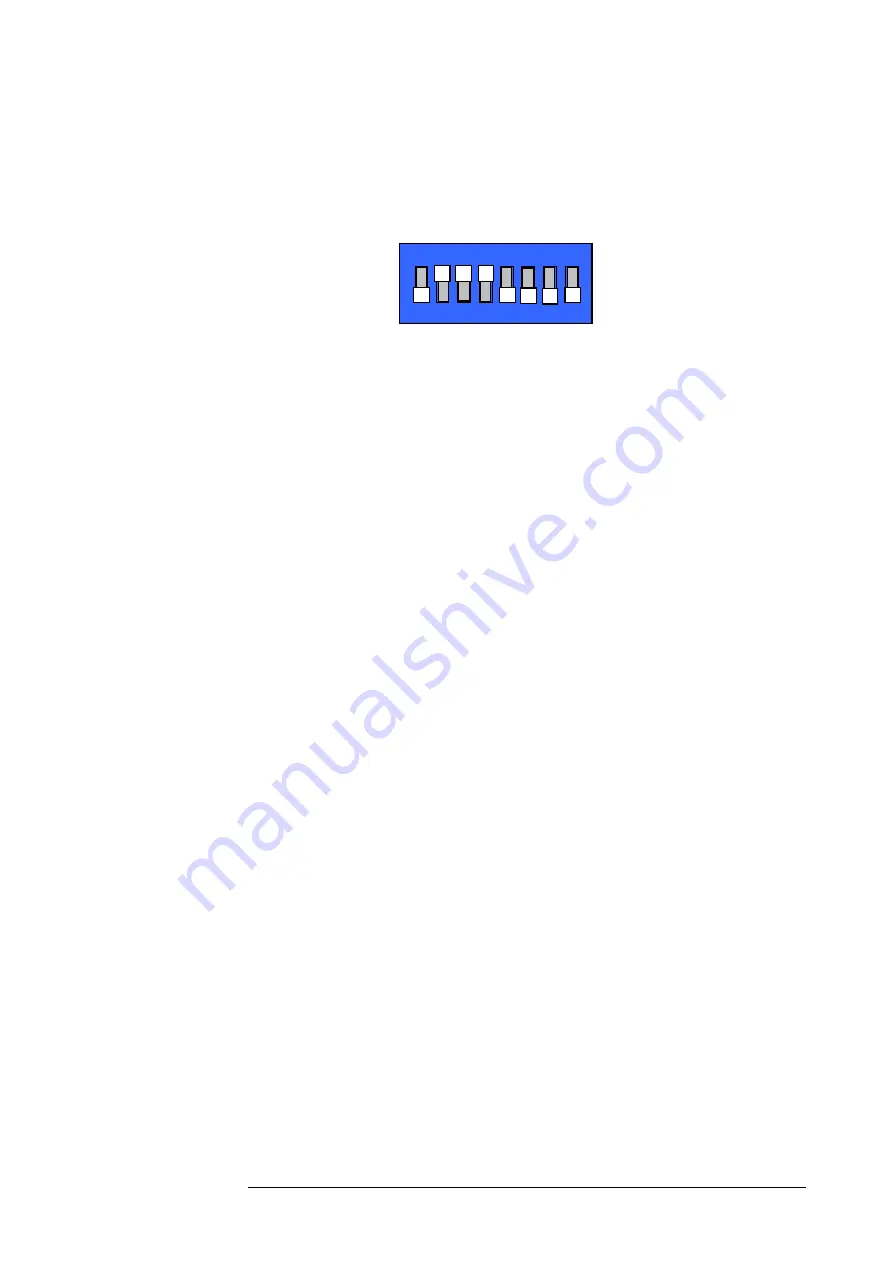
18
18
18
18
Now you should change Main board System configuration DIP switch as
follows:
•
setting for CPU external bus mode, FLASH in UMB
Now, load the „Demo.LEDs“ project in Processor Expert. Check if there is no
reported error after project loads, press F9 shortcut key, which starts codesign,
builds the project and starts the debugger. You should see the disassembler
window with Start.asm and actual PC position after start.
Choose Debug | Run
or Ctrl-F9 to run program.
If it is running correctly you should see demo with diagnostic LEDs on Main
board.
If there is an error – Processor Expert provides approach to detect it. Double
click on error message(s) inside error window. If the reason is a component,
you’ll be navigated to it by selecting bean in Project panel and opening its Bean
Inspector. Item related to error is marked by red color, so related Inspector’s
page and its item could be located.
The usual problem appears when you install Softune to another then
recommended default path.
Error: Application not found: xxxxxx is reported.
Path to Softune tools should be correctly set - see Project panel CPUs, double
click on active CPU icon,
Beans Inspector | Compiler
, property Tools
Directory.
More please find inside Processor Expert
(TM)
Help.
1 2 3 4 5 6 7 8
ON






























