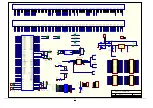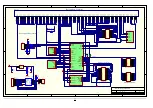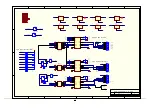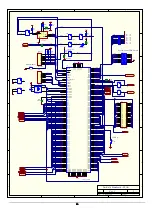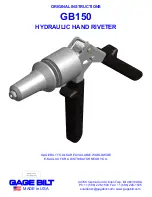81
81
81
81
D E F A U L T J U M P E R S E T T I N G S
These jumpers come in the SHORT position as a default factory setting:
J1:
The User UART serial line reset polarity is set for Softune.
J5:
The DTR line of UART1 serial interface is selected as a source for the serial line reset
J9:
The RTS-CTS hardware flow control is selected (not the loopback)
J10:
The Softune monitor is selected
J17:
The Speaker is connected to the output of the audio amplifier
J21: 3-4, 5-6
The SIN0, SOT0 signals are connected to the UART0 RS232 driver
J22: 3-4, 5-6
The SIN1, SOT1 signals are connected to the UART1 RS232 driver
J22: 7-8
The UART0&1 Serial line reset is connected to the reset logic
J23: 3-4, 5-6
The User UART SINU, SOTU signals are connected to the User UART
RS232 driver
J23: 7-8
The User UART Serial line reset is connected to the reset logic
J23: 11-12, 13-14
The User UART CTSU, RTSU signals are connected to the User
UART RS232 driver
J24: 3-4, 5-6
The CAN0 RX, TX signals are connected to the CAN0 bus interface
J25: 3-4, 5-6
The CAN1 RX, TX signals are connected to the CAN1 bus interface
J38: 1-2
The PPG0 is chosen as the source for the audio apmlifier