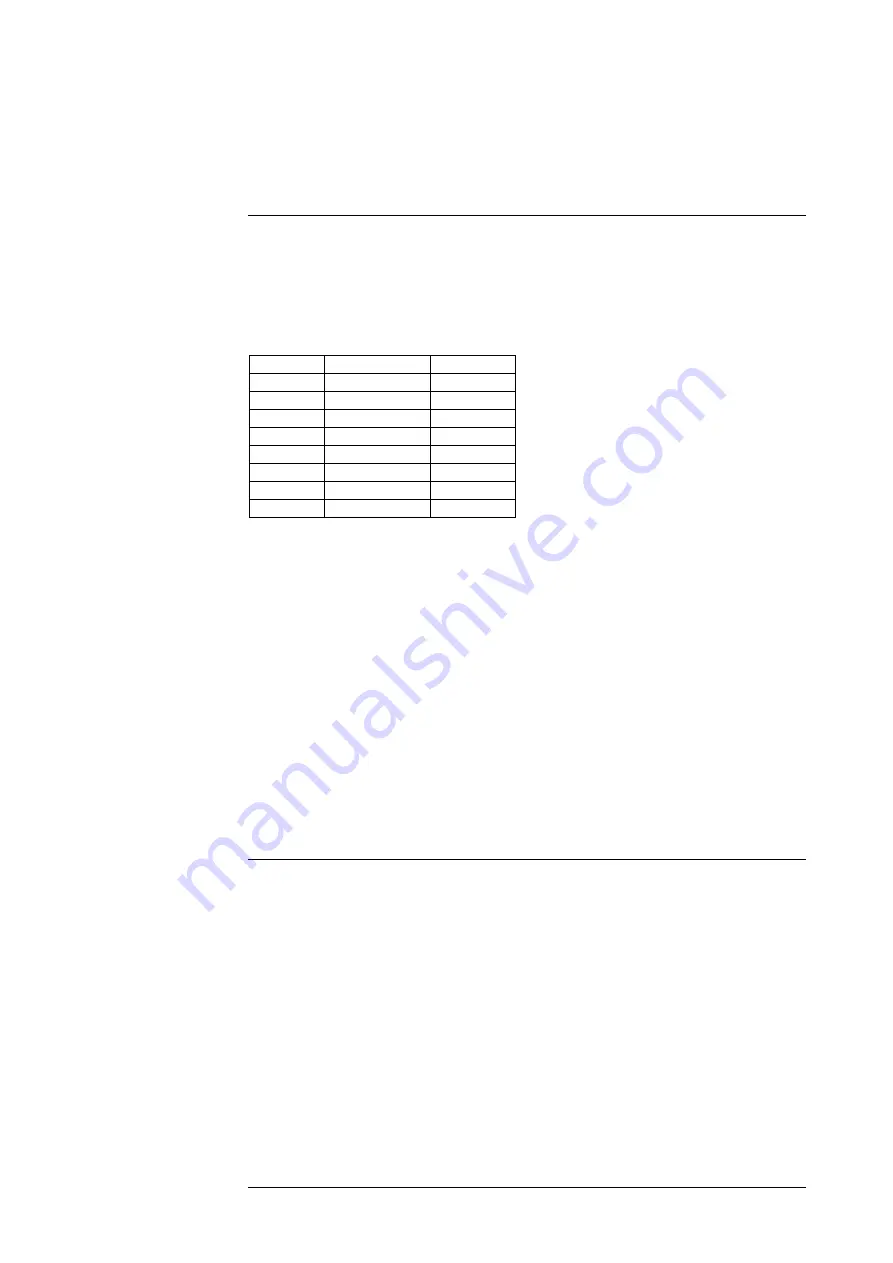
49
49
49
49
For detailed description of the configuration jumpers, connectors and FPGA
User UART registers, see the next chapters.
L E D D I O D E S
There are 11 LED diodes on the Mainboard: 8 of them are connected to the P4
CPU port in the same way as LEDs on the Fujitsu CAN100 board. These diodes
can be
disconnected
from the port by removing the R1 resistor array from its
socket. The following table shows which CPU signal is assigned to certain
diode:
Diode
Signal name
CPU Port
D7
SCK2
P47
D6
SOT2
P46
D5
SOT1
P45
D4
SCK1
P44
D3
SIN1
P43
D2
SIN0
P42
D1
SCK0
P41
D0
SOT0
P40
The other diodes are:
FGPA status LED (D9)
– this diode indicates the status of the FPGA after
reset. If the CPU mode pins MD0-MD2 are left high during the reset so the
FPGA can set the CPU mode required by user, the LED is shining without
blinking. However, if the MD0-MD2 pins are pulled low (by DIP switches on
the CPU board, for example), the LED is blinking with approximately 1s period.
Serial line reset LEDs (D10, D11)
– if the serial line reset function is enabled
by appropriate jumpers (see the “Serial line reset jumpers” description in this
chapter) and the reset is activated by serial line, the LED will shine. The D10
diode is connected to the UART0&1 serial line reset, the D11 is connected to the
USER UART.
A U D I O A M P L I F I E R A N D S P E A K E R
As an audio amplifier, the LM386 low voltage audio power amplifier is
used. This audio amplifier can be connected to the piezoelectric buzzer
KPB1220, that is mounted on the board (on the SP1 position) by the J17
jumper, or to an external speaker or audio amplifier by the K16 connector
(for details, see the “Connectors” section of this chapter).
The audio amplifier chip was used to ensure good sound quality when using
a CPU with a built-in sound generator.
The volume of the generated sound can be regulated by the P1
potentiometer.
Warning: ensure that the maximum output power of the LM386 chip
(300mW with 8
Ω
Ω
Ω
Ω
load) will not be exceeded with an external speaker.
















































