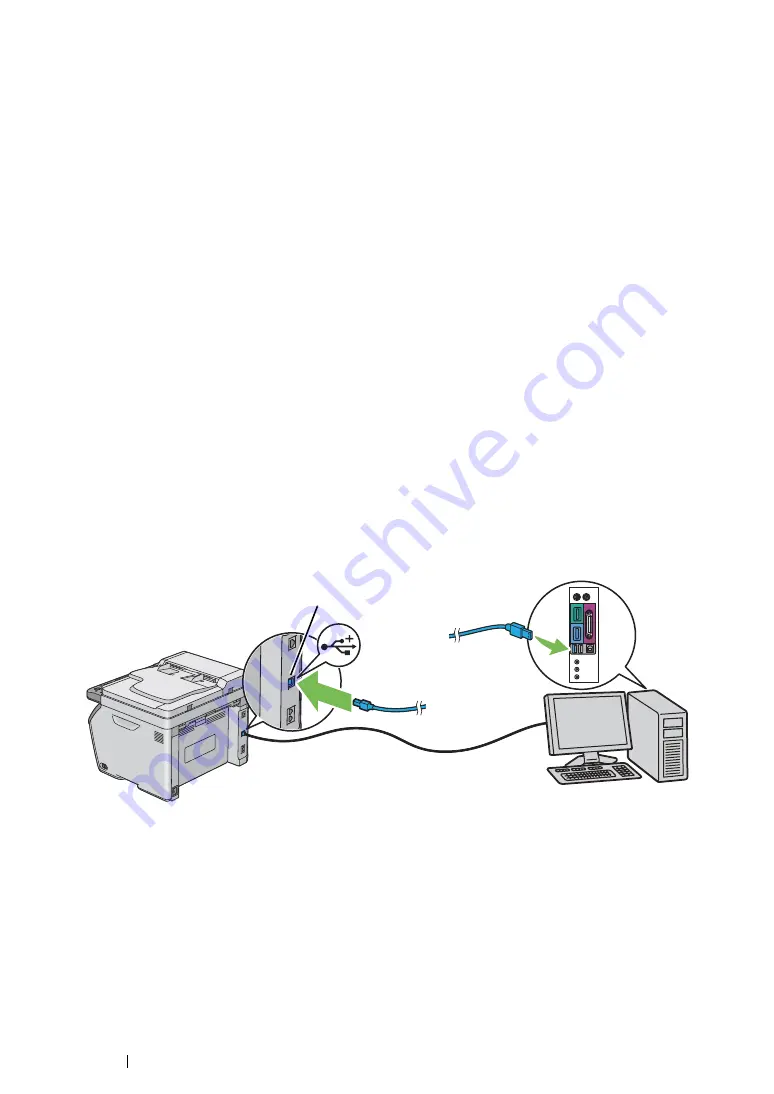
73
Printer Connection and Software Installation
USB Connection
If your printer is attached to a network instead of your computer, skip this section and go to
Connection (DocuPrint CM205 f/CM205 fw Only)" on page 74
The following operating systems support USB connection:
•
Windows XP
•
Windows XP 64-bit Edition
•
Windows Server
®
2003
•
Windows Server 2003 x64 Edition
•
Windows Server 2008
•
Windows Server 2008 64-bit Edition
•
Windows Server 2008 R2
•
Windows Vista
®
•
Windows Vista 64-bit Edition
•
Windows 7
•
Windows 7 64-bit Edition
•
Mac OS X 10.4/10.5/10.6
To attach the printer to a computer:
1
Ensure that the printer, computer, and any other attached devices are turned off and unplugged
from the power source/outlet.
2
Connect one end of a USB cable into the USB port at the rear of the printer, and the other end to
a USB port of the computer.
NOTE:
•
Do not connect the printer USB cable to the USB connector available on the keyboard.
USB port
Содержание DocuPrint CM205 b
Страница 1: ...User Guide DocuPrint CM205 f CM205 fw CM205 b ...
Страница 9: ...Contents 8 ...
Страница 13: ...Using This Guide 12 Using This Guide This section includes Organization on page 13 Conventions on page 14 ...
Страница 31: ...Product Features 30 ...
Страница 41: ...Specifications 40 ...
Страница 57: ...Basic Operation 56 ...
Страница 69: ...Printer Management Software 68 ...
Страница 189: ...Printing Basics 188 ...
Страница 217: ...Copying 216 ...
Страница 259: ...Scanning 258 ...
Страница 319: ...Faxing DocuPrint CM205 f CM205 fw Only 318 ...
Страница 369: ...Using the Operator Panel Menus and Keypad 368 ...
Страница 377: ...Troubleshooting 376 ...
Страница 380: ...379 Troubleshooting 4 Lower the levers to their original position 5 Close the rear cover ...
Страница 383: ...Troubleshooting 382 8 Close the rear cover ...
Страница 439: ...Maintenance 438 5 Close the document cover ...
Страница 443: ...Maintenance 442 11 Replace the other three toner cartridges as well 12 Close the toner access cover ...
Страница 467: ...Contacting Fuji Xerox 466 ...






























