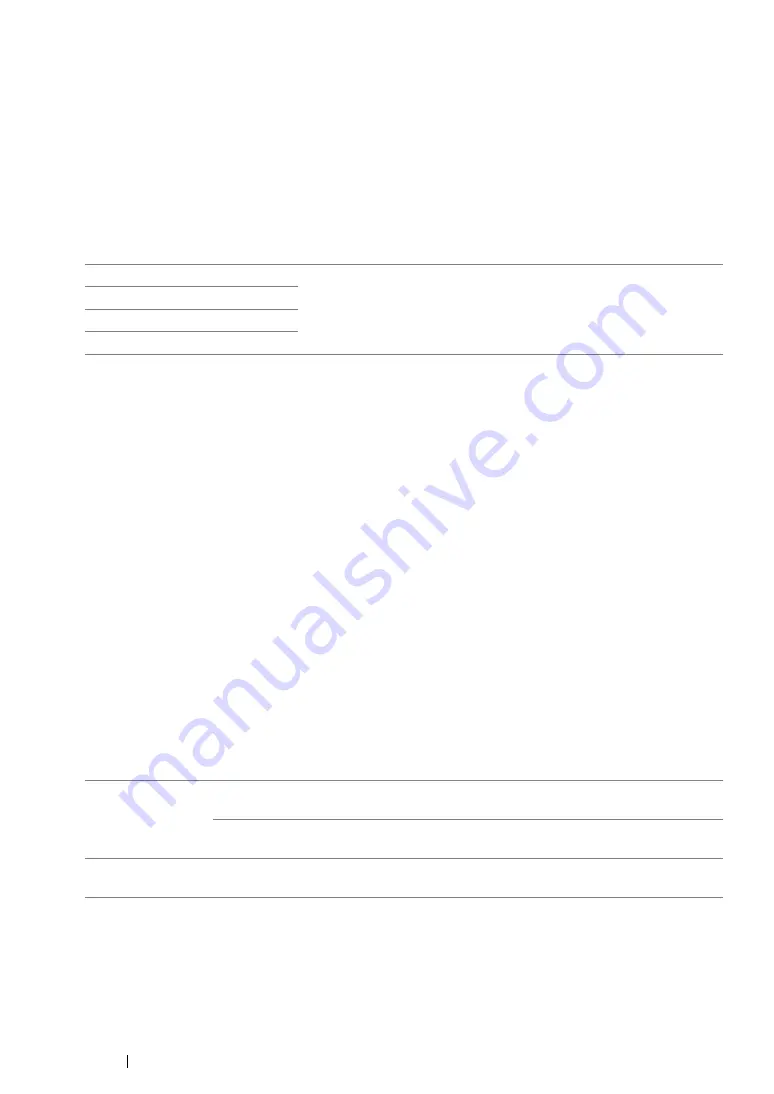
343
Using the Operator Panel Menus and Keypad
• Adjust Altitude
Purpose:
To specify the altitude of the location where the printer is installed.
The discharge phenomenon for charging the photo conductor varies with barometric pressure.
Adjustments are performed by specifying the altitude of the location where the printer is being used.
NOTE:
•
An incorrect altitude adjustment setting leads to poor printing quality, incorrect indication of remaining toner.
Values:
Secure Settings
Use the
Secure Settings
menu to set a password to limit access to the menus. This prevents
items from being changed accidentally.
NOTE:
•
Values marked by an asterisk (*) are the factory default menu settings.
• Panel Lock
Purpose:
To restrict access to
Admin Menu
and
Report / List
with a password.
See also:
• "Panel Lock Function" on page 359
NOTE:
•
For the DocuPrint CM205 f/CM205 fw, you can select
Disable
for
Panel Lock Set
when all items under
Service Lock
are set to
Unlocked
and
Secure Receive Set
is set to
Disable
.
•
For the DocuPrint CM205 b, you can select
Disable
for
Panel Lock Set
when all items under
Service
Lock
are set to
Unlocked
.
Values:
0m*
Specifies the altitude of the location where the printer is installed.
1000m
2000m
3000m
Panel Lock Set
Disable*
Does not restrict access to
Admin Menu
and
Report /
List
with a password.
Enable
Restricts access to
Admin Menu
and
Report / List
with a
password.
Change
Password
0000
*–
9999
Sets or changes the password required to access
Admin
Menu
and
Report / List
.
Содержание DocuPrint CM205 b
Страница 1: ...User Guide DocuPrint CM205 f CM205 fw CM205 b ...
Страница 9: ...Contents 8 ...
Страница 13: ...Using This Guide 12 Using This Guide This section includes Organization on page 13 Conventions on page 14 ...
Страница 31: ...Product Features 30 ...
Страница 41: ...Specifications 40 ...
Страница 57: ...Basic Operation 56 ...
Страница 69: ...Printer Management Software 68 ...
Страница 189: ...Printing Basics 188 ...
Страница 217: ...Copying 216 ...
Страница 259: ...Scanning 258 ...
Страница 319: ...Faxing DocuPrint CM205 f CM205 fw Only 318 ...
Страница 369: ...Using the Operator Panel Menus and Keypad 368 ...
Страница 377: ...Troubleshooting 376 ...
Страница 380: ...379 Troubleshooting 4 Lower the levers to their original position 5 Close the rear cover ...
Страница 383: ...Troubleshooting 382 8 Close the rear cover ...
Страница 439: ...Maintenance 438 5 Close the document cover ...
Страница 443: ...Maintenance 442 11 Replace the other three toner cartridges as well 12 Close the toner access cover ...
Страница 467: ...Contacting Fuji Xerox 466 ...






























