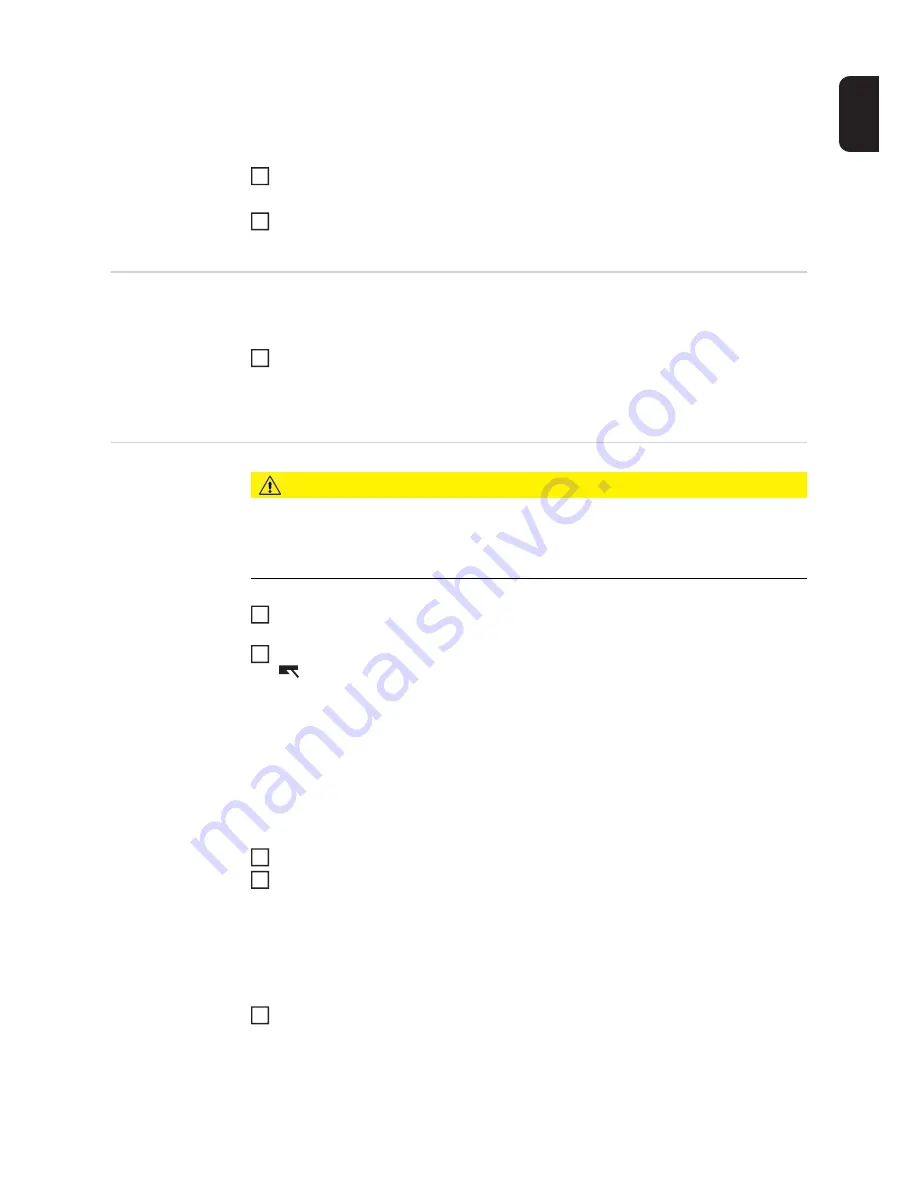
73
EN
If the MMA welding process is selected, any cooling unit present is automatically de-
activated. It is not possible to switch it on.
IMPORTANT!
Welding parameters that have been set on a control panel for a system
component (TR 2000 and TR 3000) may not be changed on the control panel of the
wire-feed unit under certain circumstances.
Use the wire speed adjuster to set the desired amperage.
The amperage value in A is shown in the digital display located above it.
Start welding
Adjustments
while welding -
manual control
panel
To obtain the best possible welding results, the arc-force dynamic parameter will some-
times need to be adjusted.
Set the required arc-force dynamic using the Dynamic buttons.
The value of the welding parameter is indicated by the LEDs located between the but-
tons.
MMA welding -
Synergic A con-
trol panel
CAUTION!
Risk of injury and damage from electric shock.
As soon as the mains switch is in the "I" position, the rod electrode in the electrode holder
is LIVE. Make sure that the rod electrode does not touch any persons or electrically con-
ducting or earthed parts (e.g. the housing etc.)
Move the mains switch to the "I" position: all the indicators on the control panel light
up briefly
Press the "Process" button to select the MMA welding process:
The welding voltage is connected to the welding socket with a 3-second time lag.
If the MMA welding process is selected, any cooling unit present is automatically de-
activated. It is not possible to switch it on.
IMPORTANT!
Welding parameters that have been set on a control panel for a system
component (TR 2000 and TR 3000) may not be changed on the control panel of the
wire-feed unit under certain circumstances.
Press the "Parameter selection" button to select the amperage parameter.
Use the adjusting dial to set the desired amperage.
The amperage value is shown in the left-hand digital display.
All welding parameter set values that have been set using the adjusting dial remain
stored until the next time they are changed. This applies even if the power source is
switched on and off again in the meantime.
Start welding
To display the actual welding current during welding:
-
Press the "Parameter selection" button to select the welding current parameter
-
The actual welding current is shown in the digital display during welding.
3
4
1
1
2
3
4
5
Содержание VR 5000 noSpool
Страница 2: ...2...
Страница 4: ...4...
Страница 19: ...General information...
Страница 20: ......
Страница 25: ...Control elements and connections...
Страница 26: ......
Страница 41: ...Installation and commissioning...
Страница 42: ......
Страница 44: ...44 The VR 5000 noSpool without an integrated wirespool holder may only be set up and op erated in closed areas...
Страница 51: ...51 EN 1 2 1 2...
Страница 54: ...54 1 Contact pressure standard values U groove roll ers Steel 4 5 CrNi 4 5 Tubular cored electrodes 2 3 1 1...
Страница 58: ...58...
Страница 59: ...Welding...
Страница 60: ......
Страница 76: ...76 Number 3 Number 4 Number 5...
Страница 77: ...Setup settings...
Страница 78: ......
Страница 92: ...92...
Страница 93: ...Troubleshooting and maintenance...
Страница 94: ......
Страница 105: ...Technical data and settings tables...
Страница 106: ......
Страница 123: ...Appendix...
Страница 125: ...125...
Страница 126: ...126 E Euro connection Connectors F Fronius connection FSC Fronius system connection TW Tweco connection...
Страница 127: ...127 8 8 8 8 5 5 5 Motor Plate Alu 4R s Connector Motor...
Страница 128: ...128...
Страница 129: ...129...
Страница 130: ...130...
Страница 131: ...131...













































