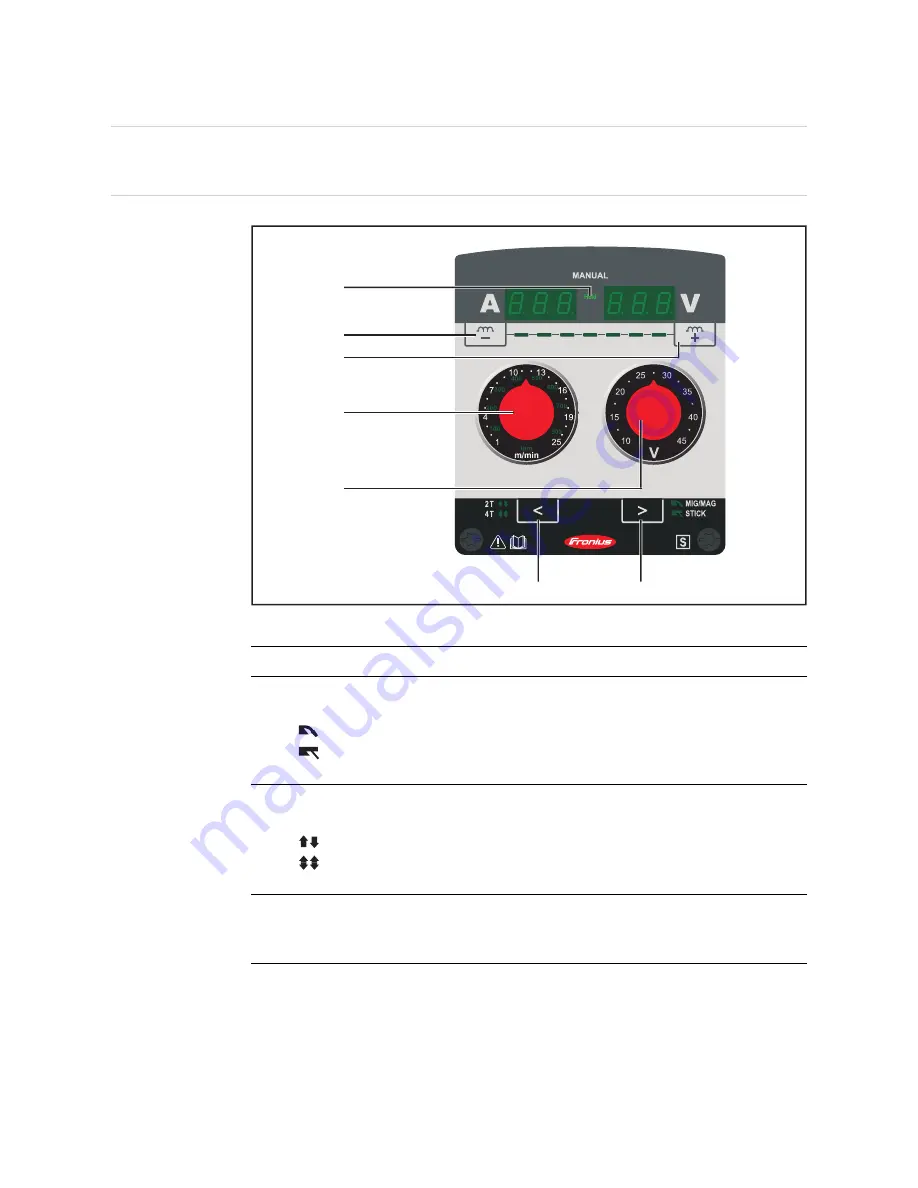
28
Manual control panel
General
The control panel allows straightforward manual setting of the welding parameters.
Manual control
panel
No.
Function
(1)
"Process" button
*)
for selecting the welding process
MIG/MAG welding
STICK manual metal arc welding
for selecting welding parameters in the Setup menu
(2)
"Mode" button
for selecting the operating mode
2-step mode
4-step mode
for selecting welding parameters in the Setup menu
(3)
Welding voltage adjuster
for selecting the welding voltage in V
The welding voltage is directly related to the arc length.
(4)
Wire feed speed adjuster
for selecting the wire feed speed in m/min or ipm.
If the welding voltage (3) remains constant, the welding current increases as the
wire feed speed (4) increases
(6)
(5)
(5)
(4)
(3)
(2)
(1)
Содержание VR 5000 noSpool
Страница 2: ...2...
Страница 4: ...4...
Страница 19: ...General information...
Страница 20: ......
Страница 25: ...Control elements and connections...
Страница 26: ......
Страница 41: ...Installation and commissioning...
Страница 42: ......
Страница 44: ...44 The VR 5000 noSpool without an integrated wirespool holder may only be set up and op erated in closed areas...
Страница 51: ...51 EN 1 2 1 2...
Страница 54: ...54 1 Contact pressure standard values U groove roll ers Steel 4 5 CrNi 4 5 Tubular cored electrodes 2 3 1 1...
Страница 58: ...58...
Страница 59: ...Welding...
Страница 60: ......
Страница 76: ...76 Number 3 Number 4 Number 5...
Страница 77: ...Setup settings...
Страница 78: ......
Страница 92: ...92...
Страница 93: ...Troubleshooting and maintenance...
Страница 94: ......
Страница 105: ...Technical data and settings tables...
Страница 106: ......
Страница 123: ...Appendix...
Страница 125: ...125...
Страница 126: ...126 E Euro connection Connectors F Fronius connection FSC Fronius system connection TW Tweco connection...
Страница 127: ...127 8 8 8 8 5 5 5 Motor Plate Alu 4R s Connector Motor...
Страница 128: ...128...
Страница 129: ...129...
Страница 130: ...130...
Страница 131: ...131...
















































