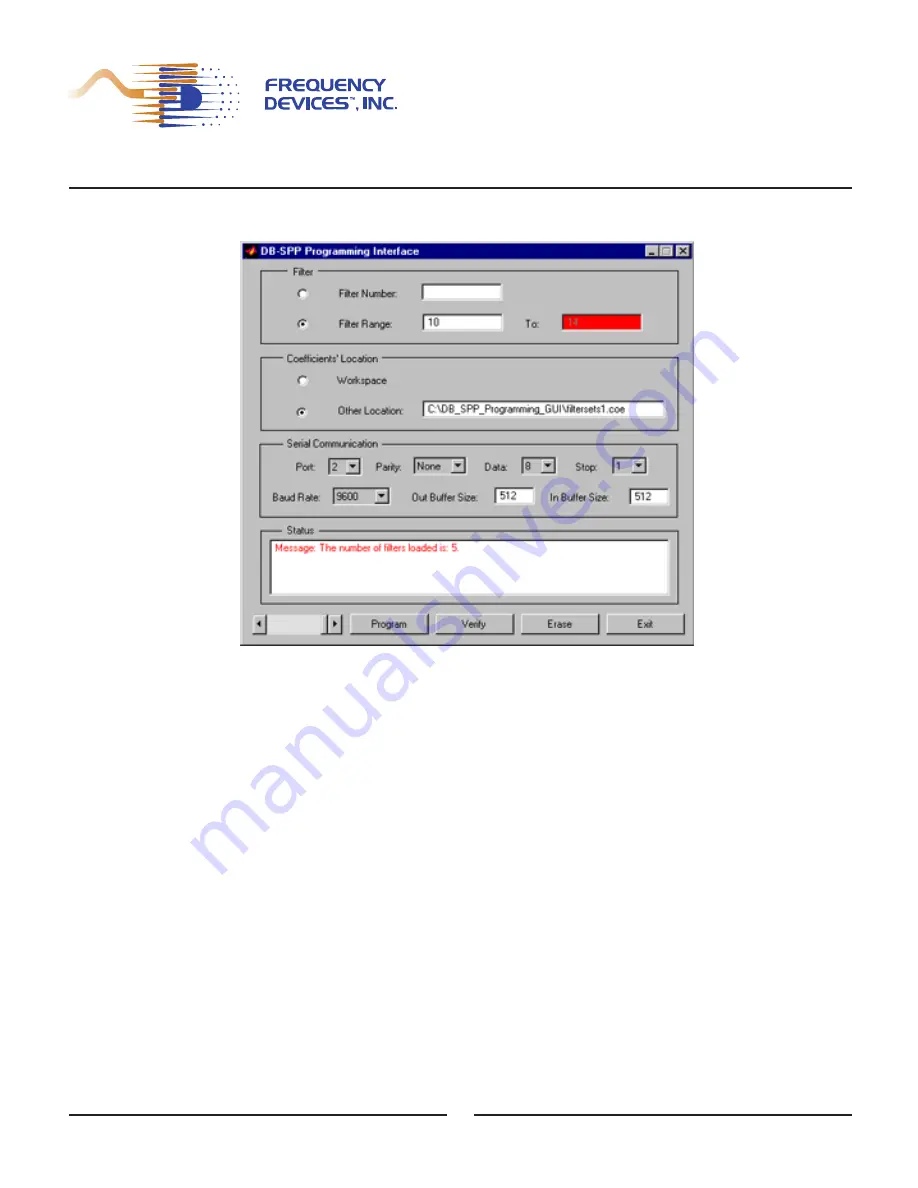
25 Locust St, Haverhill, Massachusetts 01830 • Tel: 800/252-7074, 978/374-0761 • FAX: 978/521-1839
e-mail: [email protected] • Web Address: http://www.freqdev.com
SPPDF-01 Development Suite
User’s Manual
FCL Batch Mode Operation
Single Set Coefficient
Appendix A - Example 5
1. Initialize a global variable in the MatLab
TM
workspace called coefficients. Set the format
to long for better representation of the results.
Figure 9 -
FCL Display – Batch Mode Operation, Multiple Set Coefficients
2. Select Filter Range: CLICK on the Filter Range control. This will allow you to load a
multiple set of coefficients.
3. Enter the Filter Range (From) Value: Enter 10 as the lowest filter number. After the
loading process is finished, the "Filter Range To" will contain a value that will reflect the
number of sets loaded from Coefficients Location.
4. Select Coefficients’ Location: CLICK "Other Location" button to load the coefficients
from a text file. This will enable the Batch Mode Input Control. Enter the complete valid
pathname for the file that will contain the sets of filter coefficients. The system will not
continue execution if programming is attempted without a valid pathname. In the exam-
ple the pathname is:
C:\RS232MEX\DB_SPP_Programming_GUI\filtersets1.coe.
Remember to use the .coe suffix in the filename.
5. Select the communication port: Select 2 as the communication port.
6. Select the Parity: Select None as the parity for the selected communication port. This
value is constant for the SPPDM-01 family of products.
7. Select the Data (Bits) Number: Select 8 as the number of data bits for the selected com-
munication port. This value is constant for the SPPDM-01 family of products.
24























