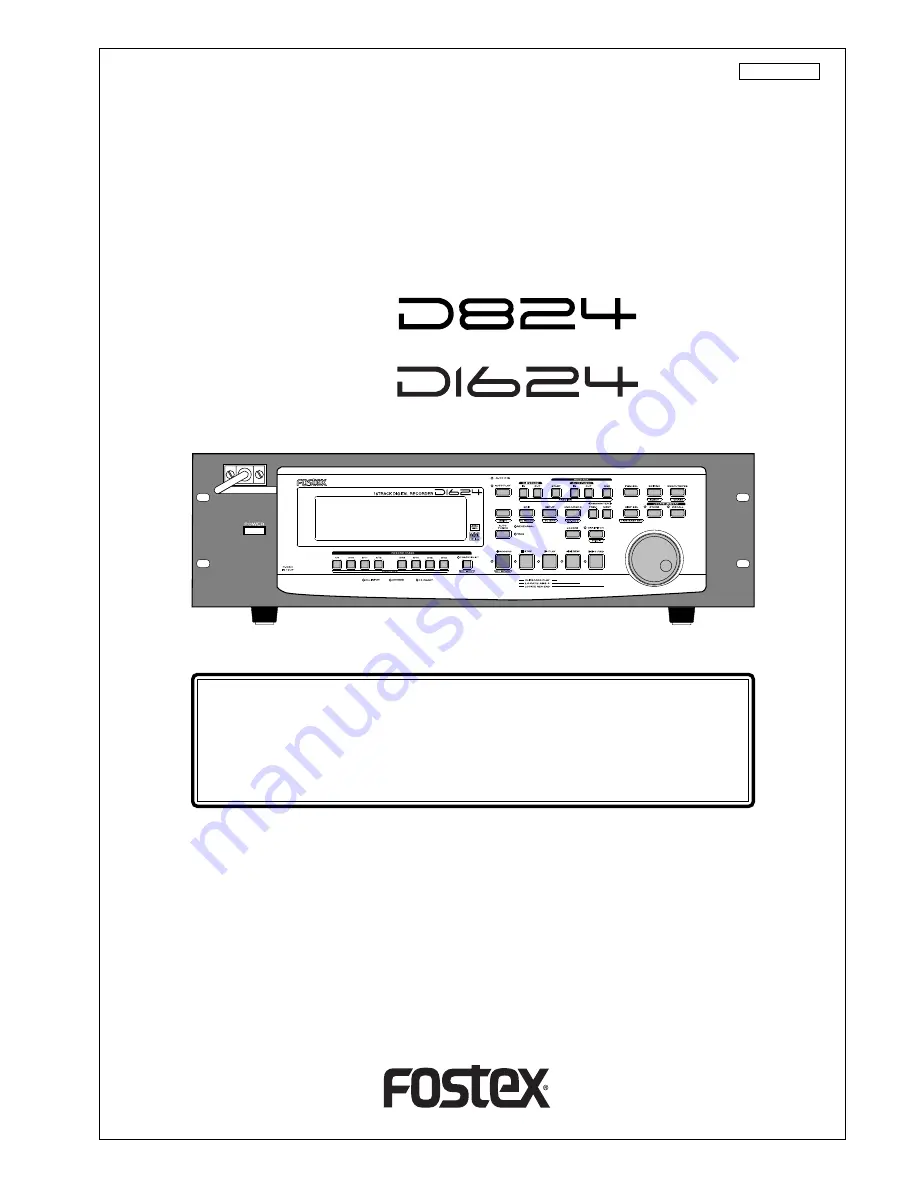
Reference Manual
8 Track Digital Recorder
Model
16 Track Digital Recorder
Model
<About this manual>
This manual is the Reference Manual for the Model D824/D1624.
Because all keys and buttons on the Model D824 and D1624 are identical, most
descriptions are done based on the Model D1624.
Please note any differences between the Model D824 and D1624, the explanation
or note for each model will be described.
8288 461 000
Содержание D-1624
Страница 136: ...Memo...

































