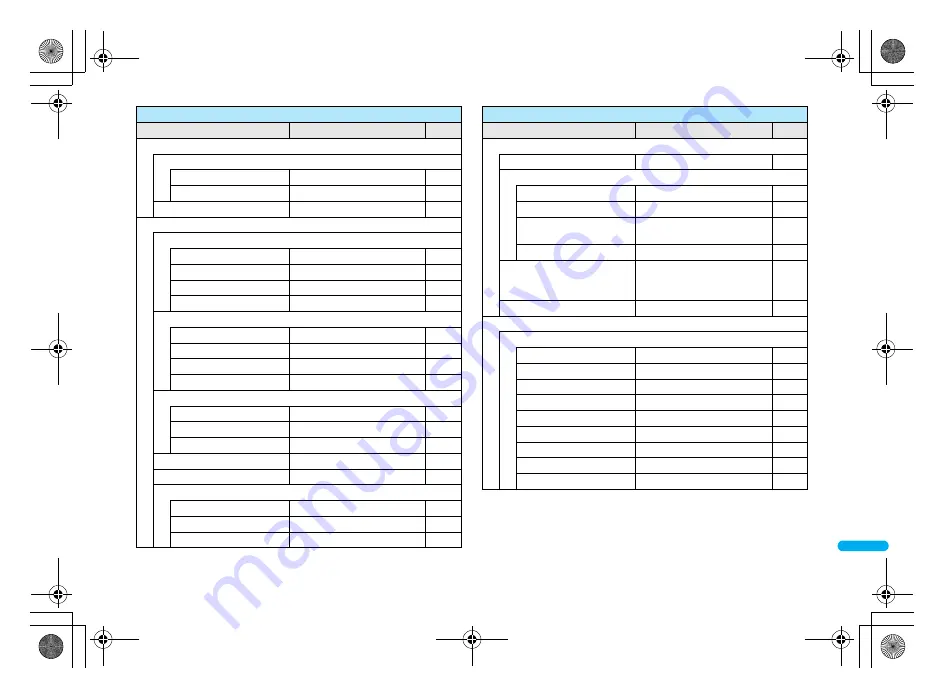
e23_dv55_7e.fm
[465/518]
465
Continued on next page
App
en
d
ix/Extern
al D
evices
/T
ro
ub
le
sho
o
ting
Settings
Function menu
Default setting
Page
V
Disp/LED/Power saver
[
VeilView
U
Dis temp in stdby
ON
/
P. 126
V
Pattern
Docomodake
/
P. 126
\
Menu priority
Custom menu
/
P. 44
W
General settings
U
Check status
U
Owner Information
Image transfer: Yes
P. 395
V
Check memory
–
P. 348
W
Battery level
–
P. 54
X
Check settings
–
P. 382
V
Text input setting
U
User dictionary
–
P. 422
V
Dwnld dictionary
No dictionaries registered
P. 422
W
Edit phrase
–
P. 420
X
Clear memory terms
–
P. 422
W
Auto power ON/OFF
U
Auto power ON
OFF
/
P. 383
V
Auto power OFF
OFF
/
P. 384
W
Link alarm/power ON
OFF
/
P. 384
X
Date settings
Auto time correction: ON
/
P. 57
Y
Select language
日本語
P. 56
Z
TOUCH CRUISER set
U
Usage settings
ON
/
P. 40
V
Pointer speed
Normal
/
P. 40
W
Scroll speed
Normal
/
P. 40
W
General settings
[
USB mode setting
Communication mode
/
P. 342
\
Scanning function
U
Update
–
P. 510
V
Set auto-update
–
P. 510
W
Set scan
Scan, Scan message:
Enable
/
P. 509
X
Version
–
P. 512
]
Software update
Set auto-update:
auto-update (Day: Default,
Time: 03:00)
P. 504
T
Reset settings
–
P. 411
X
NW Services
U
Voice Mail
U
Check messages
–
P. 427
V
Play Messages
–
P. 427
W
Activate VoiceMail
–
P. 427
X
Set ring time
–
P. 427
Y
Deactivate VoiceMail
–
P. 427
Z
Check setting
–
P. 427
[
Voice Mail setting
–
P. 427
\
Notification setting
Voice Mail alarm: ON
/
P. 427
]
Notification
–
P. 427
Settings
Function menu
Default setting
Page
dv55_E.book 465 ページ 2008年5月6日 火曜日 午前9時8分










































