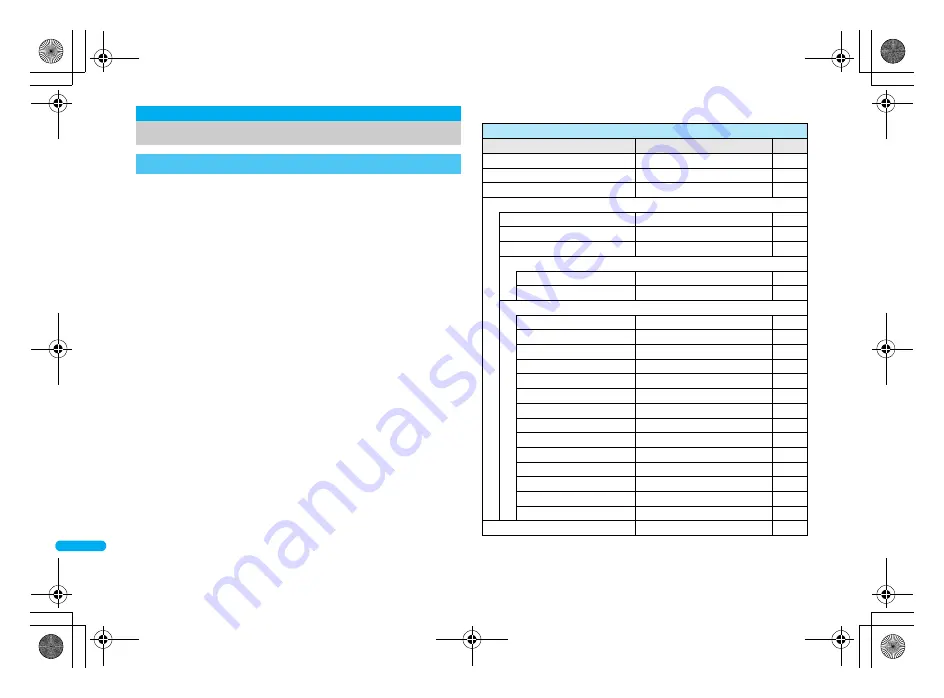
458
e23_dv55_7e.fm
[458/518]
App
en
d
ix/Extern
al D
evices
/T
ro
ub
le
sho
o
ting
The menu item numbers correspond to the numbers on the keypad.
Press the corresponding key to select that menu.
The menu item numbers may differ depending on the menu. Also,
depending on the Custom menu, the menu item numbers may not
be displayed or, when they are, they may not correspond to the
keypad keys.
In the Basic menu, enter the function number, which is assigned to
each function, to quickly retrieve the function to be used.
Depending on the Kisekae Tools set in the Custom menu, the
function names may differ from those described.
The function names in the Custom menu set by default vary
depending on the handset color (written in the following order: the
handset color “White” and “Blue”/the handset color “Black” and
“Pink”).
When the settings are reset (
n
P. 411), functions return to default
settings (marked with
/
).
■
i-mode menu
Menu list
Custom menu/Basic menu list
Assigned function number
Snd/Vibrator/Manner: 1
Initial setting: 8
Disp/LED/Power saver: 2
Data box: 91
General settings: 3
LifeKit: 92
NW Services: 4
Media tool: 93
Other NW Services: 5
MUSIC: 94
Phone settings: 6
Osaifu-Keitai: 95
Security: 7
1Seg: 96
i-mode
Function menu
Default setting
Page
U
iMenu
–
P. 170
V
Bookmark
[Bookmark] folder
P. 178
W
Screen Memo
–
P. 179
X
Full Browser
U
Home
–
P. 302
V
Bookmark
[Bookmark] folder
P. 302
W
Last URL
–
P. 302
X
Go to location
U
URL history
–
P. 302
V
Input URL
http://
P. 302
Y
FB Settings
U
Home URL
http://www.google.co.jp
P. 302
V
Cookie Setting
Valid
/
P. 306
W
Delete cookie
–
P. 306
X
Script Setting
Valid
/
P. 307
Y
Display Mode
PC mode
/
P. 304
Z
Set image display
ON
/
P. 307
[
Window Open Guard
Invalid
/
P. 307
\
Referer Setting
Send
/
P. 307
]
Auto layout disp
ON
/
P. 307
T
Set auto network
Confirm anytime
/
P. 307
R
Sound effect
ON
/
P. 307
S
Use phone info
Yes
/
P. 308
r
U
Access Setting
OFF
/
P. 308
r
V
Reset full browser
–
P. 308
Y
Last URL
–
P. 172
dv55_E.book 458 ページ 2008年5月6日 火曜日 午前9時8分



































